Business-function modelBusiness functions define relevant business issues within organization typologies or specific organizations; they specify which implementation and optimization phases are to be used. Business functions emphasize what is being accomplished within the various functions, without questioning how this is organized. The presence, or absence, of business functions during the implementation phase/optimization phase(s) is used to select and configure the business processes; it also sets the parameters of the LN applications for each phase. Business functions are used to visualize:
The same business function can be used in numerous business control diagrams. However, the same business function can only appear once in a business function model. Business functions can be defined in a hierarchical structure; therefore, a function can have sub-functions. This structure is used as an aid when defining the business functions, and does not have to be maintained in a reference or project model. Function A can be defined in the repository with sub-functions A1 and A2. In a reference model, these three business functions could be used to create a function A2 with sub-function A with sub (sub) function A1. 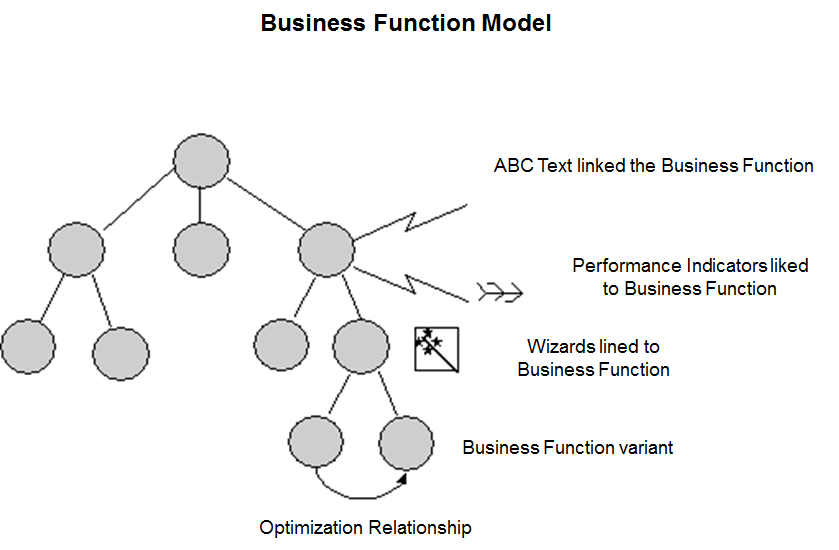 Business Function Model Business Functions (tgbrg2500m000) To create new business functions or modify existing business functions, use the Business Functions (tgbrg2500m000) session. Performance indicators, known as PIs, can be linked to business functions. To do this:
A performance indicator is a value that indicates the achievements of organizational units. The value varies by time unit, such as week and day, and is calculated by a script. To monitor and improve the performance of business functions, link performance indicators to business functions. In the Performance Indicators by Business Function (tgbrg2130m000) session, you can select one or more performance indicators and link them to the selected business function. To create a business function, complete the following steps:
To view the available business functions in your current modeling version:
When creating a project model, potential optimization growth paths can be included in the business function model using optimization relations between business functions. You can specify which business function must be implemented in which optimization phase. For an organization, this clarifies changes in their way of working, and takes care of the (re)-configuration of the LN software. The linking of optimization phases to business functions results in different selections of business processes which influences their configuration. Therefore, you must create all business functions in the Business Functions (tgbrg2500m000) session; later, you must define the optimization relationships between them in the project model. Business functions in the Modeler For more information about the Business functions in the Modeler, see Dynamic Modeler Workbench User guide (U9871).
| |||||||||||||||||