The Dynamic Enterprise Modeler's structureDynamic Enterprise Modeler (DEM) contains these building blocks:
To build an enterprise model according to the concept of the Dynamic Enterprise Modeler, the building blocks must be used in a certain order. Note Before an enterprise structure model or business model can be created, the necessary master and repository data must be defined. The first step is to define a version, in the master data, that will serve as the current modeling version. Here, the model items, enterprise structure model, and business models can be created. The model items used to create business models must be defined in the repository. This data includes business control diagrams, business functions, business processes, and rules. 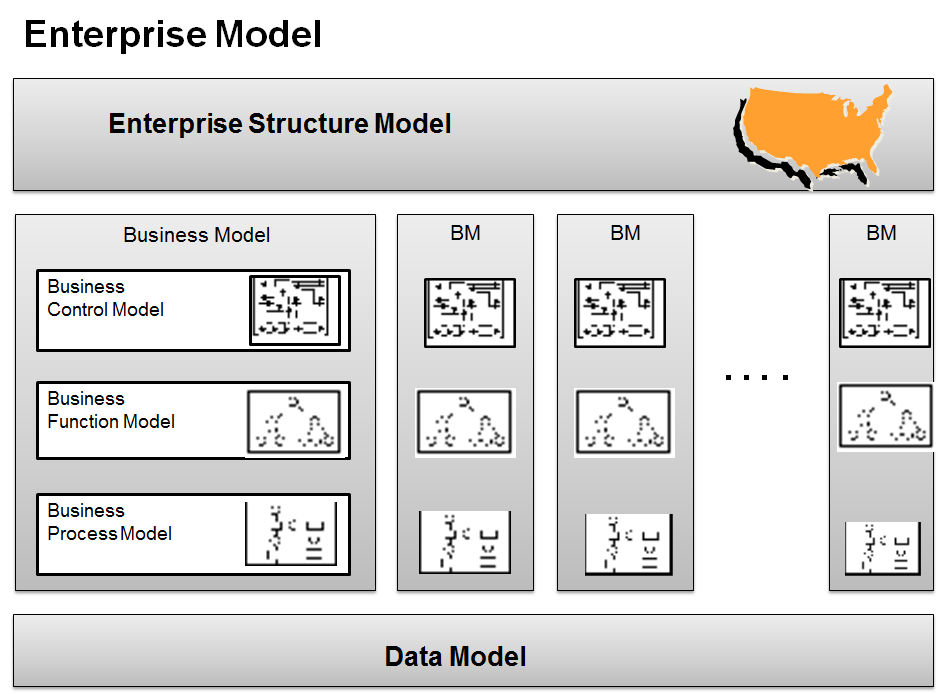 Enterprise Model The second step is to create enterprise structure models and define one model as the operational enterprise structure model. This enterprise structure model reflects your current organization. It is a graphical representation of the different sites in a multi-site environment and can be used in discussions about the multi-site structure. For the actual setup of companies and enterprise units, see Infor LN User Guide for Setting Up a Company (U9503). Every site is represented by an enterprise unit, which supports the concept that you can divide a logistical company over multiple countries. An enterprise unit is a group of entities used in the LN system. Entities can be departments, work centers, warehouses, and projects. Also, a business model can be linked to an enterprise unit. At run time, the operational enterprise-structure model is used by the applications to determine prices and currencies when goods are transferred from one enterprise unit to another. The third step is to acquire the DEM Content Pack that represent the best-practice situation of organizations and can be configured to your needs. The DEM Content Pack consists of business control model diagrams (scenarios) and static conditions (options) and business processes. The fourth step is to create the project models that represent the situation of one specific organization. Project models are similar to reference models, except they are specific to one organization. In project models, you can define business function variants that represent different ways to accomplish a business function. For these variants, optimization relationships can be defined; these represent the recommended paths that must be followed when switching from one work method to a more efficient method. The business function models and business process models of the project models can be built as follows:
The last step (optional) is to create a data model that gives information about the physical/logical data model of the LN package combination to which the enterprise model you have created applies. It describes the permanent storage components on multiple abstraction levels and aims to show the meaning and relevance of data for a company. The relationships between the components of the Dynamic Enterprise Modeler are displayed in this diagram: 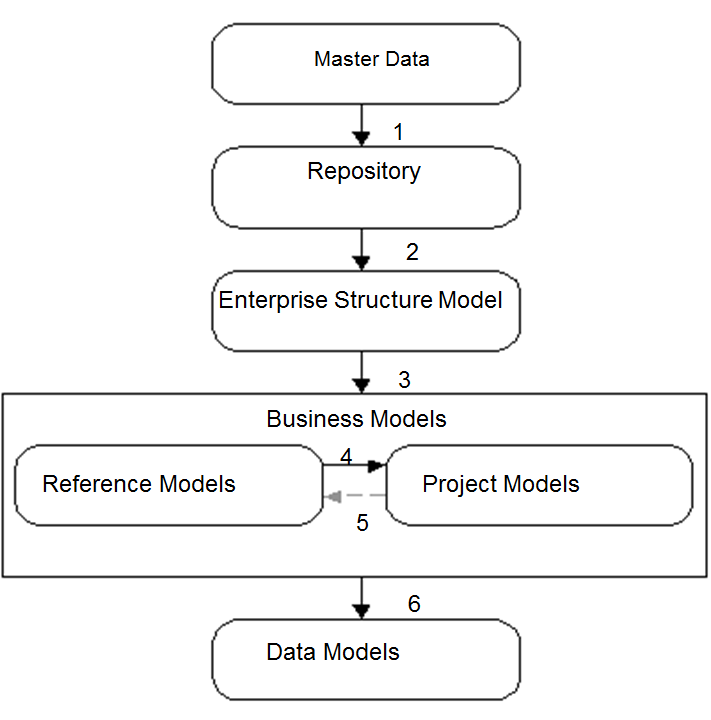 The flow between the building blocks in the DEM
| |||