Demand netting, demand prioritizing, and assigning quantitiesThe following example explains:
Example 1: Netting and the results for the DMS
session In the Warehouse - Item (whwmd2510m000) session, the following settings apply to item X and warehouses WH1, WH2, and WH3:
Assumptions
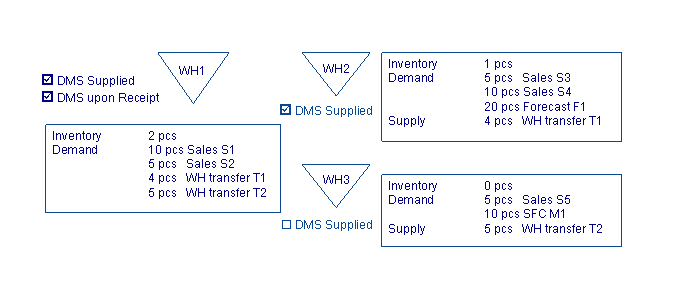 Warehouses and transactions The previous figure shows three warehouses in a cluster, and transactions for item X. Warehouses WH1 and WH2 are DMS supplied, whereas warehouse WH3 is not. Enterprise Planning totals all transactions of the three warehouses and sees, for example, an inventory of three pieces (total of the warehouses). All transactions are sorted on date, and the planned stock is calculated, see the following figure. Note that transfers T1 and T2 are both skipped, because these move goods within a cluster, so the net result is 0. The Generate Order Planning (cprrp1210m000) session must create planned supply orders whenever the planned stock drops below zero or below the safety stock. Enterprise Planning creates five planned purchase orders. The first planned order at 10/4/2005 is planned one day before the requirement date of sales order S1. The second planned order for 10 pieces is enough to supply sales orders S2 and S3, and so on. All planned orders are created for the default warehouse of the plan item, in this case warehouse WH1. 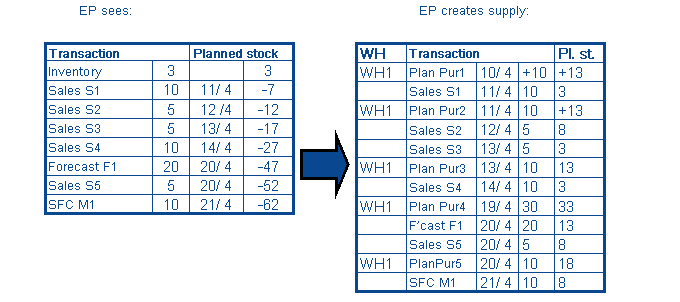 Generation of planned supply orders DMS is triggered when the first planned purchase order is released to Purchase Control and received in Warehousing as purchase order P1.
After receiving the goods, distribution in the DMS session is as follows:
Orders (Sales S5 and SFC M1) of warehouse WH3 are ignored, because this warehouse has the DMS Supplied check box cleared. However, TPOP on WH3 did plan a warehouse transfer from WH1 to WH3, and this transfer T2 is considered as demand on WH1. This is even the case if warehouse WH3 would be part of another cluster. Note DMS can also respond to demand outside the warehouse cluster. Transfer T1 is to a DMS-supplied warehouse (in the same cluster), and therefore ignored. A transfer from WH1 to WH2 is a demand order to sending warehouse WH1, but is in fact a movement/shift of demand from WH2 to WH1, for example, a sales order in WH2. Because DMS takes the original demand (sales order) from WH1 into account, the warehouse transfer demand on WH2 must be ignored. Otherwise, DMS supplies twice for the same sales order. Note DMS ignores warehouse transfers between two DMS-supplied warehouses in the same cluster. Demand orders are now sorted on priority, the lowest value indicating the highest priority. Demand orders are netted against stock. Note DMS ignores planned receipts when netting. The netted quantity is shown as shortage. Sales order S2 requires five pieces. Only two pieces are on hand in warehouse WH1, which implies a shortage of three pieces. Similarly, sales order S4 consumes stock of warehouse WH2, and has a shortage of nine pieces. Note that the sales order S1 demand date precedes the demand date of S2, but due to lower priority, S1 does not consume the stock. Receipt of 10 pieces is first allocated to sales order S2, for thee pieces, and then the remaining seven are allocated to sales order S4. Note
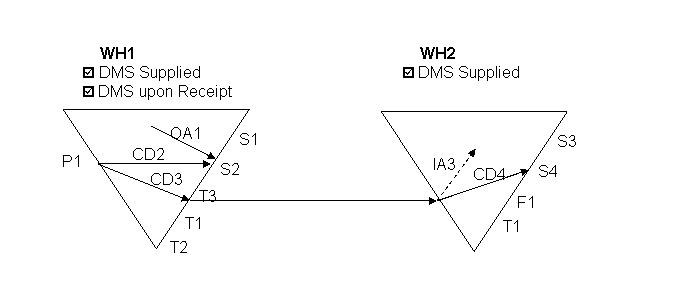 Generated transfer orders, cross-dock orders, and outbound advice If the DMS proposal is accepted, the three and seven pieces must be shipped to the proper location. If you approve and process the DMS run, LN performs the following process steps: For sales order S2:
For sales order S4:
Note The second cross-dock order is only created if the order falls within the time fence as defined in the Warehouse - Item (whwmd2510m000) session. Otherwise, the goods are inbounded (IA3). If all procedure activities are set to Automatic, the cross-dock orders, outbound advice, and transfer orders are processed. Five pieces (3 + 2) end up on the staging location of WH1, seven pieces are cross-docked, transferred, and again cross-docked, to end up on the staging location of WH2.
| |||||||||||||||||||||||||||||||||||||||||||||||||||||||||||||||||||||||||||||||||||