Cross-docking time fenceIntroduction In the Warehouse - Item (whwmd2510m000) session, to define a time fence for the planned delivery date of specific demand (outbound order line) you can specify minimum and maximum time tolerances. In the same session, you can also define a cross-dock lead time. If you set both the minimum and maximum time tolerances to zero, LN ignores the time fence. Time fence in a DMS environment If you run DMS planning and process distribution, cross-dock orders and transfer orders are generated. Whether cross-dock orders are actually generated can be influenced by the time fence and the force cross-docking range. Received goods are only cross-docked if the total of the receipt date plus the cross-dock lead time falls within the time fence. Otherwise, the received goods are inbound. The date considered by LN depends on the way in which you run DMS:
Example This example assumes that you run DMS during confirm receipt. As shown in the following figure, the receipt date plus the cross-dock lead time falls within the time fence. 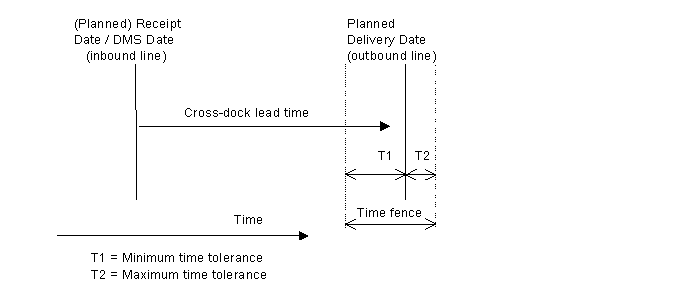 Cross-docking time fence In this case, the cross-dock order is generated. If the result of receipt date and cross-dock lead time would fall outside the time fence, no cross-dock order is generated. The goods would then be inbounded rather than cross-docked. By setting a time fence, you can prevent goods from being cross-docked too early, which results in goods remaining a long time on the staging location. On the other hand, you can also cross-dock goods that are already overdue, taking the time fence limit into account. Note Minimum and maximum time fence tolerances are always considered for the warehouse-item combination for which the cross-dock order must be generated. If, for example, a cross-dock order is created for supply warehouse WH1 and item X, another time fence might be used for a cross-dock order created in destination warehouse WH2 for item X. Time fence in a non-DMS environment The cross-docking time fence is closely linked to the force cross-docking range and the setting of the Generate Cross-dock Order Lines when Confirming Receipt option, which is also defined in the Warehouse - Item (whwmd2510m000) session:
| |||||||||||