MMT SessionsA multi-main table session shows multiple tables and allows you to perform maintenance commands on the main entity and the child tables. Hence, the term “multi-main table”. A multi-main table session shows detailed information for a main entity. Additional tabs are available that show related tables to the entity. Example Customer service representatives use the Sales Order - Lines (tdsls4100m900) session to enter, display and process sales orders. When the representative opens an order:
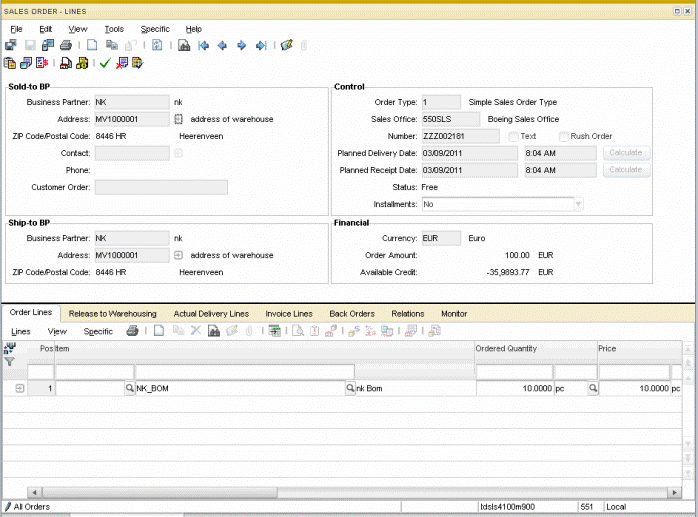 Sales Order Multi-Main Table Session You can identify a multi-main table session from the two tool bars: the first toolbar is associated with the sales order header, and the lower toolbar is associated with sales order lines, deliveries and so on. You can create or edit an order or an order line. Structure The appearance of the multi-main table session is determined by:
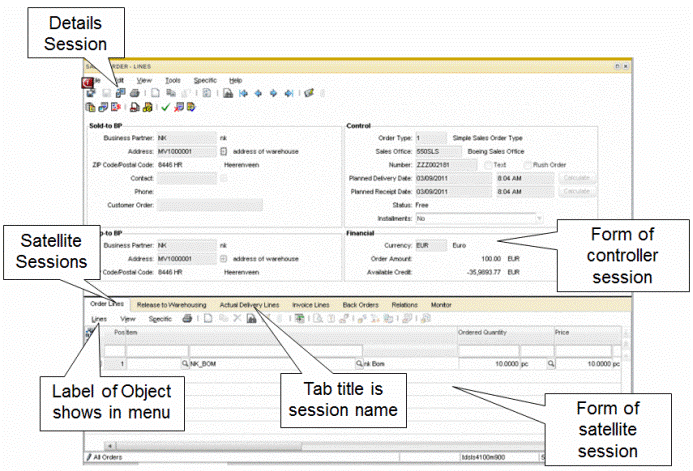 Multi-Main Table Session Structure For more information on MMT sessions, refer to the Web Help. To create MMT sessions You can create MMT sessions using the Sessions (ttadv2500m000) session. This session enables you to create and link all the major components of an MMT session. For details, see To create MMT Sessions.
| |||