Development processDevelopers use the Infor ERP LN Development Tools to develop the software components that make up the application. There is a logical progression in developing the components to create an application. The development process explains this progression. 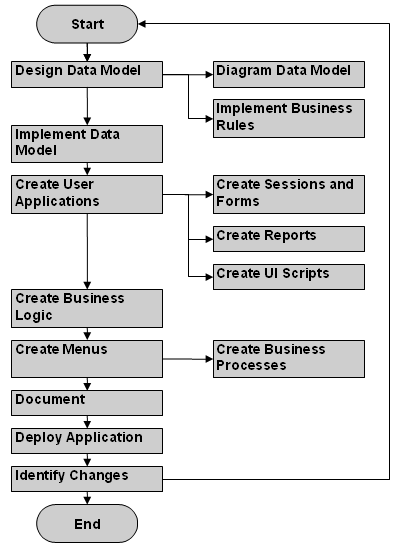 The Flow: Development Process The development process steps are: Design Data Model The data model design begins with identifying the entities within the data model, the attributes of the entities and the primary keys of the entities. The elements of the data model are created in Development Tools. The data model is normalized so that each entity has a unique primary key, all necessary relations are defined, and data redundancy is reduced. The data model design process will result in a data model consisting of:
For details, refer to To create a data model. Diagram Data Model The diagram of the data model can be created at this point. The foreign key relationships are used to show the relationships between tables. For details, refer to To create a data model. Implement Business Rules Business rules are implemented in the Data Access Layer. The rules can be based on the fields, or the record. These rules form the core of the business logic that affects the user interface of the application. Property hooks or field hooks operate at a field level and can be used to determine if the field should be displayed, verify valid values, calculate default values and update field values. Object hooks operate on the row or record as a whole unit. Object hooks determine if an operation on a row is allowed, and if additional operations should be performed on the row or an operation should be performed on another table. Business Methods can be implemented in the Data Access Layer. Business Methods are operations that process a row or set or rows within a table. In order to expose business logic to external applications, the preferred method of implementing this type of processing logic is within a library. The interface to the library is implemented through Infor Business Studio. For details, refer to DAL. Implement Data Model The data model is implemented by creating tables for a company. The tables for a company are created based on the table definitions that are active for the company’s package combination. For details, refer to To create a data model. Create User Applications The user applications are created. The main focus of this phase of component development is to create user-oriented panels that list, create, modify and delete data based on the table definitions. Create Sessions and Forms Sessions are the tasks that execute. Forms are the user interface part of the sessions. Forms specify the fields and labels that allow users to view and manipulate data. For details, refer to To create sessions. Create Reports Reports format and output data from a session. Reports can contain logic such as subtotals, counts and totals based on the data that is processed. For details, refer to To create reports. Create UI Scripts User Interface (UI) Scripts assist the developer in providing user interface logic for a specific session. The object and property hooks/field hooks in the DAL of the table will be active when the session executes. The UI script provides the additional opportunity to the developer to specify logic. UI Scripts should be session specific. Examples of UI Script actions are:
For details, refer to UI scripts. Create Business Logic Business Logic is operations that process a row or set or rows within a table. Business Logic is not session specific, and is implemented within a library. A session or hook can initiate the business logic. An interface to the business logic is implemented in the Infor Business Studio. This interface allows external applications to execute the business logic. Business logic can be implemented as Association Logic or Aggregation Logic.
The Association and Aggregation Logic are programmed in a Dynamic Link Library (DLL). The interface to the library is implemented via Infor Business Studio. For details, refer to Libraries. Create Menus After the sessions, forms and business logic is complete, the user needs a way to start the sessions. A menu is created with options for starting sessions or other menus. For details, refer to Menus. Create Business Processes Sessions form an ordered procedure for completing a business task. This procedure is implemented as a Business Process in the Enterprise Modeler application. For details, refer to the Enterprise Modeler documentation. Document Developers have a number of tools within the application development environment to document their work. Developers can create technical documentation at the component level based on the component, the release, or implement customization projects to identify components created for a specific project. User context driven help documentation can be created for deployment in the Web Help application. For details, refer to the Web Help. Deploy Application Exporting the software components from the development environment and moving the components to a production server deploy the application. Components are imported to a production server. For details, refer to Export and import procedure. Identify Changes As businesses change, and workflow processes adapt and improve, application requirements change over time. As changes are identified, application components can be added, changed or expired to suit the business requirements.
| |||