Generate Alternatives for Estimated Materials (ticst0216m000)Use this session to check the inventory position of the estimated materials and use alternative materials or use-up materials, where appropriate. Note This functionality is available only if the Use Up and Alternative Materials check box is selected in the Implemented Software Components (tccom0100s000) session. After the production order is released or the estimated costs are frozen, you can no longer generate alternatives for those estimated materials. The estimated costs are frozen if the Estimated Costs Are Frozen check box in the Production Orders (tisfc0501m000) details session is selected. Material lines of frozen production orders and released production orders should not be selected. Material lines for release orders can have modified To Issue and Subsequent Delivery quantities, because of this alternative replacement is not possible anymore.
Production Order An order to produce a specified quantity of an item on a
specified delivery date. Project A collection of manufacturing and purchasing actions that are
performed especially for a particular customer order. A project is initiated by
a customer order for items having a To Order order policy. The purpose of a project is to plan and coordinate the production
of these items. For a standard-to-order production, the project is only used to link the item with the customer order. Otherwise, a project can include:
A budget is a special type of project. A budget is used to plan and estimate, not to carry out production. Planned Delivery Date The date on which the production order's end item is planned to
be delivered. Shop Floor Planner The person responsible for printing, (re)scheduling and
releasing production orders and managing workloads. Item From The end result of a production order. A main item is either be changed to an end item (for delivery to a warehouse), or delivered directly to the customer in bulk. Grouping Selection If this check box is selected, you can enter an order group in the next field. SFC Order Group A collection of planned production orders, which you can use as
a selection criterion to transfer planned production orders from Enterprise Planning to the Shop Floor Control module
of Manufacturing. SFC can use the same collection of production orders to organize manufacturing tasks. Sort Material Lines based on This field determines the order by which LN processes the
estimated-material lines of all production orders in order to generates
alternatives. This sort order determines for which estimated-material line LN allocates the standard material, as specified in the BOM, and for which estimated-material line LN must choose an alternative material. Example Suppose you have two production orders, PR001 and PR002, as shown in the following figure. Both production orders require component C as material.
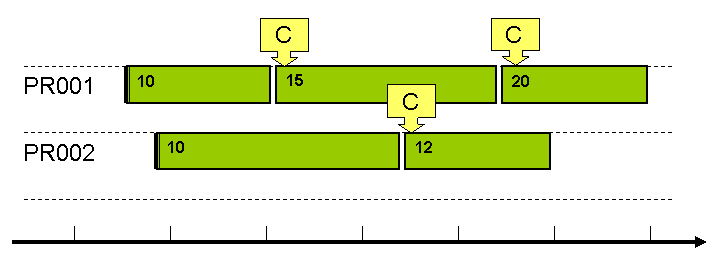 Two production orders that use the same material
C If you set this field to Material Allocation Date, this session processes the estimated materials in the order by which the materials are allocated:
If you set this field to Production Order Start Date, this session processes the estimated materials in the following order:
Always Reconsider Alternatives This check box determines how LN reacts if a standard
material was unavailable during an earlier planning run and becomes available
later, after LN replaced the standard material by an alternative material. If this check box is selected, LN repeats the entire material-availability check and discards the previous selection of standard materials and alternative materials. If you select this check box, the planning process can become nervous, because LN changes the material allocations each time a higher-priority alternative becomes available. If this check box is cleared, LN first checks whether you can execute the production order with the currently selected materials. If that is the case, LN does not change the planned materials, even if a higher-priority material has become available in the mean time. If you clear this check box, the planning process will be less nervous, because LN changes the material allocations only if that action is absolutely necessary.
Generate Starts the generation process.
| |||