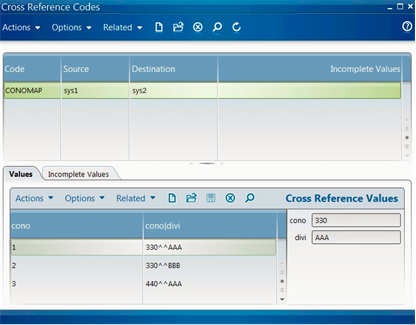Create the xref table: administrator task
- Access the Process Server Administrator and select Configuration > Cross Reference.
- On the Cross Reference Code dialog box, click Actions > Create.
-
Populate the following general header fields as needed:
Field Description Code Assign a name to the map you are currently creating. Source System where the source fields (those that will be stored in Infor Process Automation) are located. Destination System where the destination fields (those that will be accessed by processes) are located. Do Not Require Unique Destination Value Enable this flag if the code will have multiple source values mapped to the same destination value.
Enabling this option means that reverse lookups (looking up a mapping using destination keys instead of source keys) cannot be performed.
No Mapping Required Eabling this setting means that if a mapping does not exist, keys marked with "Return" will be returned as the mapped value rather than a mapping error.
For a normal lookup, this would be the source keys. For a reverse lookup, it would be the destination keys.
-
Populate the following attributes as needed for each Source and Destination field that you plan to include.
Source fields are the fields that will be stored in Infor Process Automation.
Destination fields are fields that will be accessed in the process.
Field (Source or Destination) Description Name Name of the field to be stored / retrieved. Type Data type of the key. Length Length of the data to be stored / retrieved. Precision If the data is numeric, this field indicates how many places after decimal this field will hold. Optional Enable this flag to indicate that the key is optional. Return Return marks the key (or keys) that will be returned when retrieving the mapping. Both the source and destination keys should be marked. Multiple values can be returned and will be delimited by "^^". Default value If a return field is marked with a default value, that value will be returned if no mapping is defined