Creating a process to automatically take action on work units
This section describes how to set up a process to take action on a work unit. You might use this as a way to, for example, run a process to clean up old work units that have not been acted upon (by locating them and setting them to Reject).
The Landmark Transaction activity node is needed to update the Landmark system. Configure the node as shown in the following example.
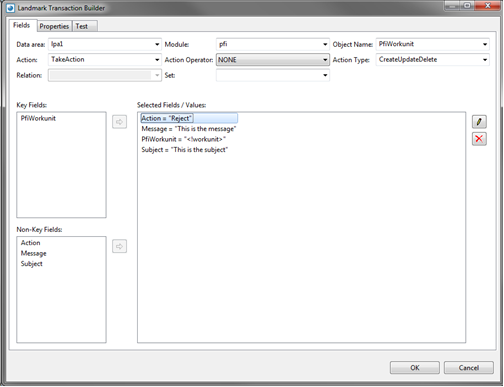
For example, the Landmark Transaction might include the following configuration:
-
Key Fields: PfiWorkunit
-
Non-key Fields: Include any other fields that you need, such as Action, Message, Subject.
For this example, we use only one Action "Reject." This ensures that unprocessed work units are closed down and are ready to be deleted.