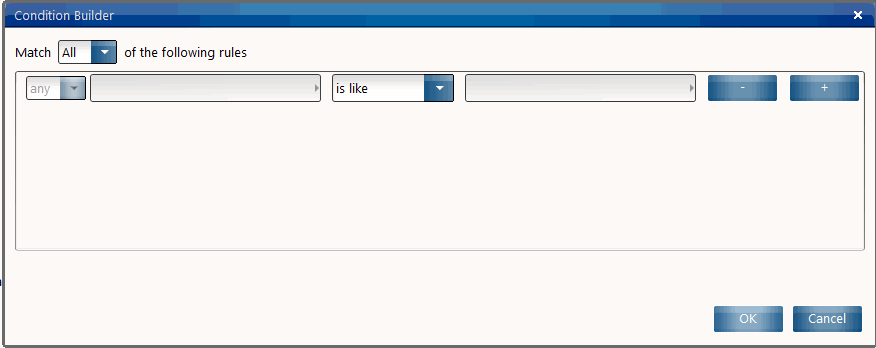Using the Condition Builder window
Use this procedure to create conditional statements for security rules.
Note: At the time of this publication, you must use Infor Rich Client or Web UI to access the Security Administration menu system that contains the
Condition Builder.
You cannot create conditional rules for all types of securable objects. To be able to write a conditional rule, there must be appropriate values to test against. For example, when evaluating a condition, the system knows the current actor and that actor's associated data, including name and role. The system also knows the data the user or actor is attempting to access. Thus, you can set up conditions that compare the current actor data with the current form data in order to determine if the actor or user should have access.
To create a conditional security rule with the Condition Builder