System Command Connection
This topic describes how to configure system command (sys cmd) connection.
This connection lets you to specify connection, user and timeout information for the LSF or the RMI server when you are running commands from within a process.
This node cannot be used in processes that are executed in a multi-tenant environment.
The table that follows describes the configuration parameters.
| Parameter | Description |
|---|---|
| LSF Connection Parameters | |
| Remote flag |
If the Infor Lawson System Foundation (LSF) server is not the same as the server from which the process is executing, select this flag. If the server is remote, the server information you supply is for the RMI server. |
| LSF Web/RMI Root |
The location of the web or RMI root for the server. Note:
The connection to Lawson from IPA by default uses a Java RMI connection. This can be changed to use web-based servlet calls instead to simplify network setup. To make this possible, you must add a gen configuration parameter called useRMIWebServlet which, if set to true, enables a web servlet call instead of a direct RMI call in LSF. See Adding the property useRMIWebServlet to enable web servlet calls. |
| Web User | The user name of the user who is running process. |
| Web Password | |
| RMI Timeout | The time the process should wait to communicate with the RMI server before timing out. The value is in seconds. |
| Test Connection |
After saving your configuration, click this button to test the new or updated connection. Alternatively, click Actions > Test Connection. If the properties are set up correctly, a success message appears. If the properties are not set up correctly, an error message appears. Note:
The success message looks like this: 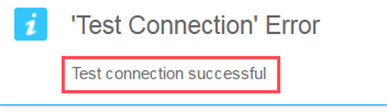
Disregard the "Test Connection Error" text. |
| LSF Variables | |
| GENDIR | Supply the GENDIR location for LSF. |
| LAWDIR | Supply the LAWDIR location for LSF. |
| Command Execution Parameters | |
| Run as user | If you want the command to run as a specific user, specify the user name. |
| Run as user password | The password for the user you want the command to run as if needed. |
| Command timeout | The time the process should wait for the command to execute successfully. The value is in seconds. |