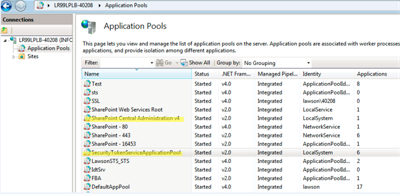Locate the user who runs application pools
The SharePoint user who runs application pools needs additional access rights in Infor Lawson. Depending on how SharePoint is configured, this could be one of two default users (or it could be a unique user that you have created). Use these steps to identify the user. (Instructions for assigning Infor Lawson access rights follow.)