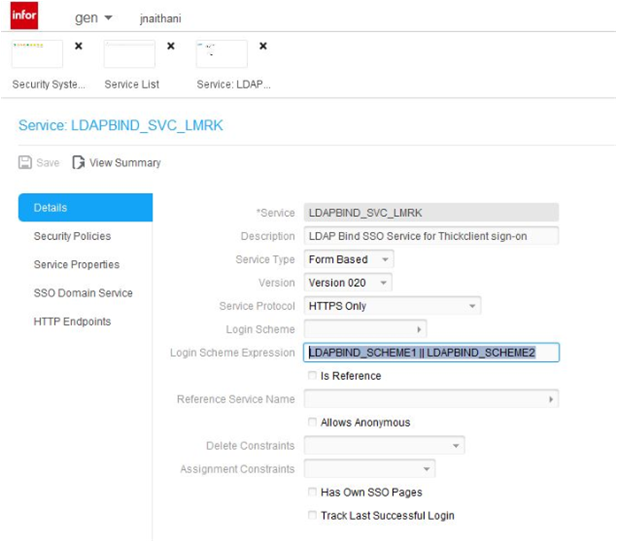Assigning LDAPs to the LDAPBIND service in a multi-LDAP configuration
This procedure is used only in installations that have multiple LDAPs. Use it to specify the names of the additional LDAPs in the configuration that need to authenticate through the LDAPBIND service.
Note: This procedure uses Infor Rich Client to configure. You could also use the secadm command line tool.