Web Run Connection
This topic describes how to configure a connection to a web server in order to use the Web Run activity node to execute any program that is located either on your Infor Lawson internal web server (through IOS) or on an external site.
| Parameter | Description |
|---|---|
| Configuration Name |
The name of the configuration that this connection is associated with. You can have one Web Run connection per configuration. More information about configuration sets is available in another section. |
| Data Area | |
| Web Root |
Web server and port information. For example: https://YourServer.YourDomain.com:port# |
| User | User ID of the user running the query. |
| Password | Password of the user running the query. |
| Connection Timeout (Minutes) |
Specify the number of minutes the IPA server should wait when establishing connection with the Web server.
Note: Infor Lawson URL type does not support this.
|
| Request Timeout (Minutes) | Number of minutes of attempting to connect after which a timeout occurs. |
| Retry Count |
Number of attempts to connect if the web call fails The default value is 3. |
| Pause Time (Milli Seconds) | Amount of time in milliseconds between each attempt to reconnect when web call fails |
| Test Connection |
After saving your configuration, click this button to test the new or updated connection. Alternatively, click Actions > Test Connection. If the properties are set up correctly, a success message appears. If the properties are not set up correctly, an error message appears.
Note:
The success message looks like this: 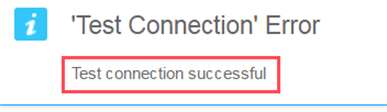
Disregard the "Test Connection Error" text. |