Activating the new external domain and the rule file
- From Infor Rich Client, navigate to the web application DomainAuthorization.
- Click Actions->New and populate the following fields:
-
For Domain Id, type the name of the SSO domain you created in an earlier procedure for external users to log in.
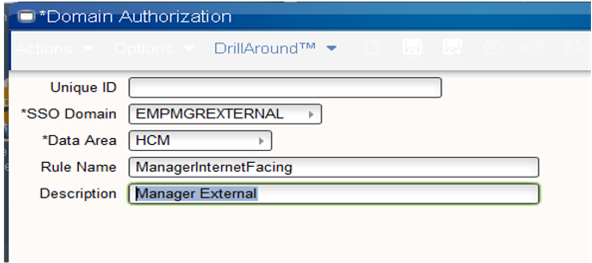
-
For Data Area: Type the name of the product line.
-
For Rule Name: Type the name of the XML file of the rule set that was delivered by your application. Include the name of the file only; do not include the ".xml" extension. Match the case of the file name.
-
For Description: Provide additional information to help identify the rule file.
-
- Click Actions->Save when you are finished.
- Repeat Steps 1-3 for the additional file.
- From Infor Rich Client, navigate to the web application DomainAuthorStatus.
- Select your external domain and, if you are ready for users to begin logging in to the new domain, select the Active field.
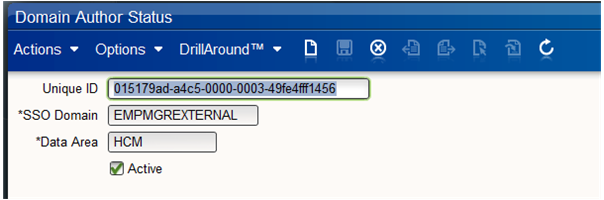
If you are not ready for users, leave the field blank. You can return to this page to complete this task.
- Click Actions->Save when you are finished.
- Repeat Steps 5-6 for the additional file.
There are two ways to perform this procedure. Use the one that is most convenient for you.
Some fields in this procedure must be typed rather than selected. Be sure to type the exact names. Fields are case-sensitive.