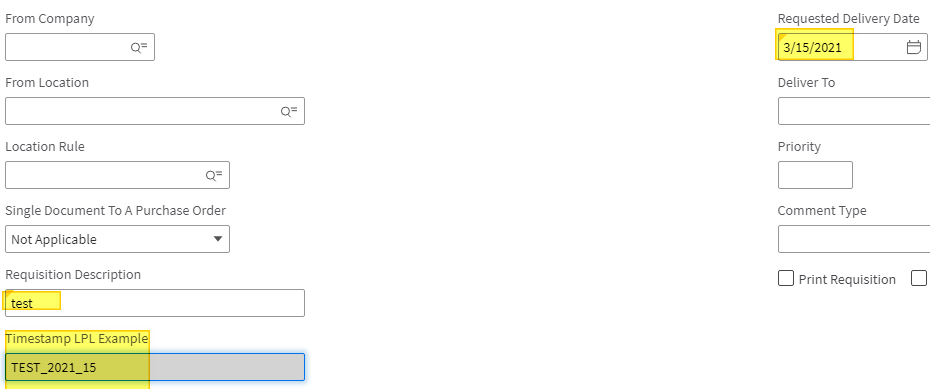Working with dates
Current date variable
You can view details about where to define current date variables in the "General Definitions" section of the Configuration Console Reference Guide: Landmark Pattern Language (LPL).
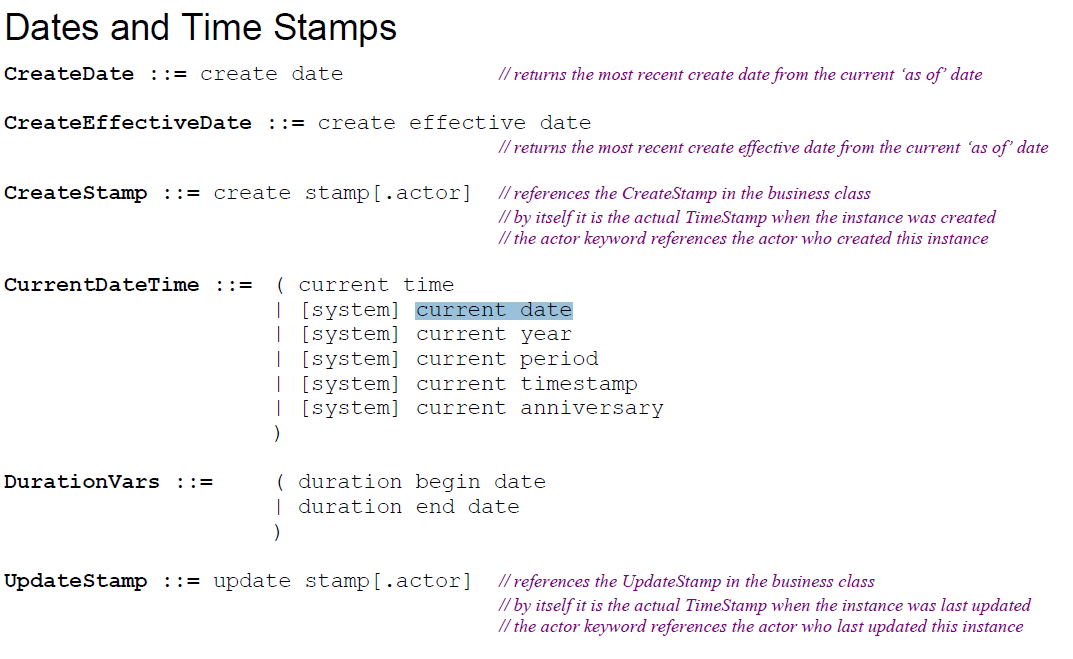
Add a date or a timestamp to a field
You may want to append a timestamp to a value in a field. To do this, create an alpha derived field and return the field and the data value. This example adds a new derived field to a form that adds the year and day of an entered date field to content entered in another field.
Create a derived field.
ZZZTimeStamp is a DerivedField
type is AlphaUpper size 30
default label is untranslatable:"Timestamp LPL Example"
return (RequisitionDescription + "_" + RequestedDeliveryDate year + "_" + RequestedDeliveryDate day)
Add the derived field to a form that automatically populates the field value using the entered timestamp and description.
RequisitionDescription
when value changed
refresh ZZZTimeStamp
ZZZTimeStamp