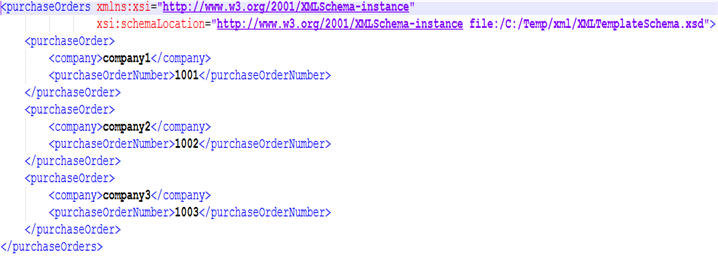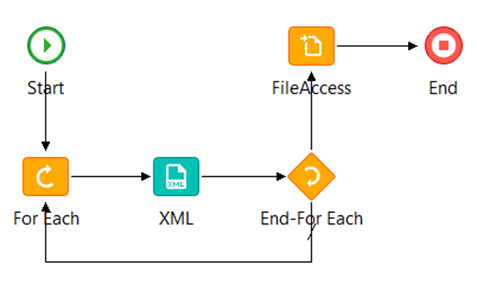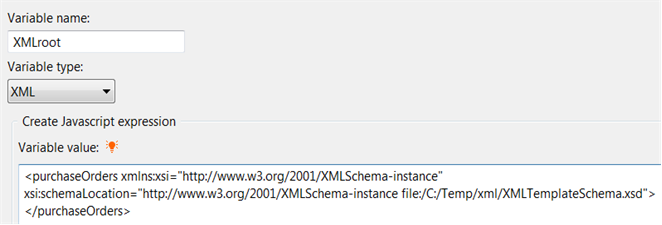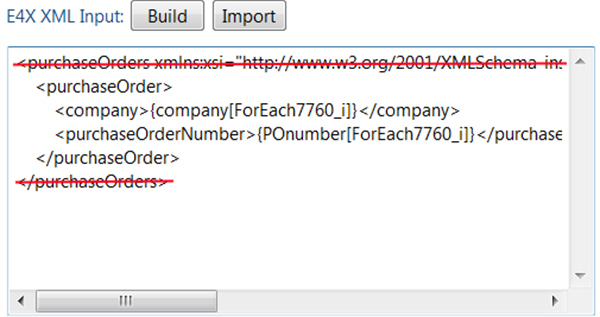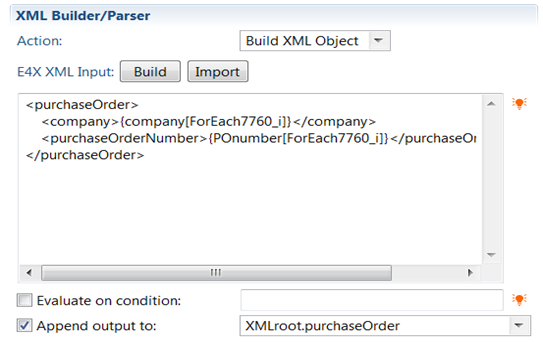Example of building an XML
If building your XML requires iterating over a set of data to create multiple parent and child elements, it is best to have an XML variable declared in the Start node that will act as the root element for the file. When using the XML node to build the body of this file, you will append each element to the variable. Once the process is done iterating over the data, the entire XML is written out to a file.
This section provides an example of building the following XML file: