Workflow and integration
Trigger an IPA process
Use LPL to trigger an IPA service from a UI object, and send data from the UI to the process as input data. You can insert this code in an entrance or an exit rule. This example code triggers an IPA service called LPLService, which in turns triggers an IPA process called TestLPL.
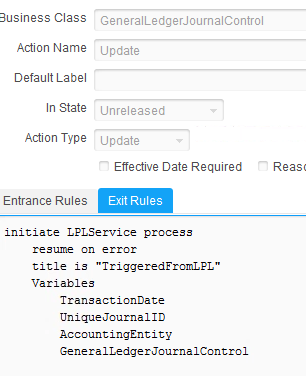
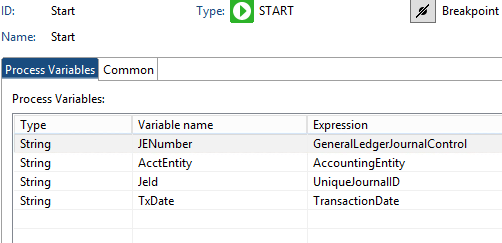
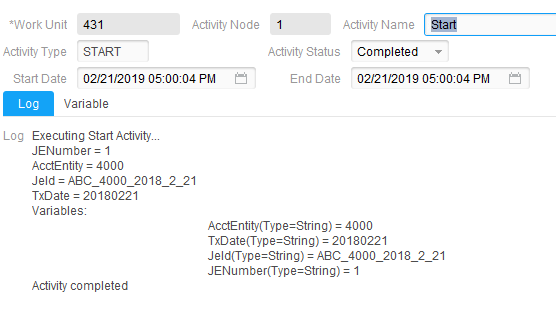
Trigger an IPA Process from a custom form
This example creates a custom form to trigger an IPA flow. When a user adds or updates data on this form, it triggers an IPA process, sending the data from the form to the process. This will also allow you to add a button to the form to manually trigger the IPA process.
Create the User Business Class
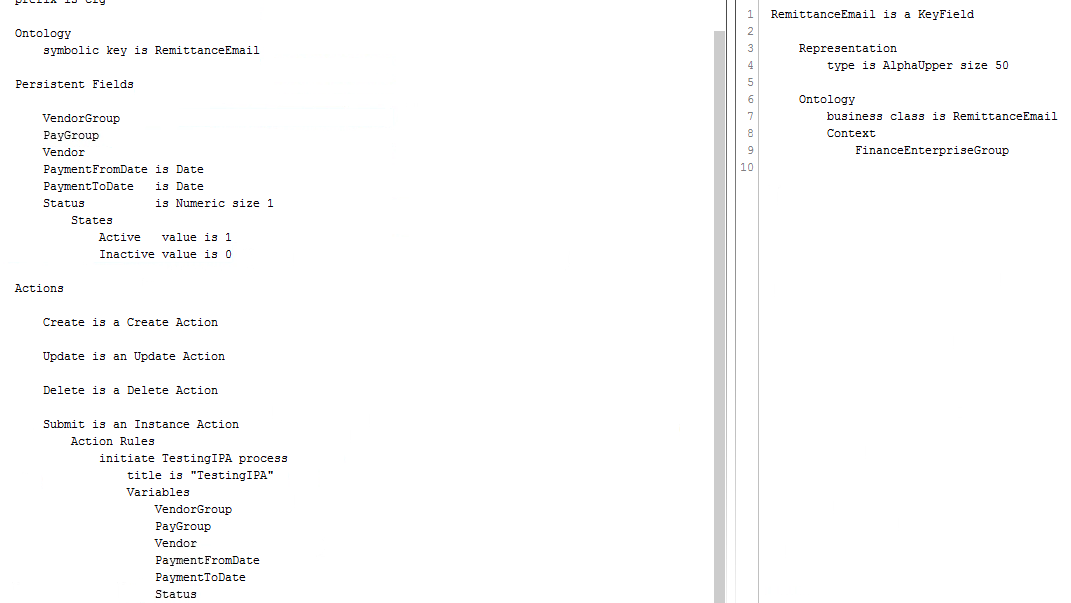
Create the custom form:
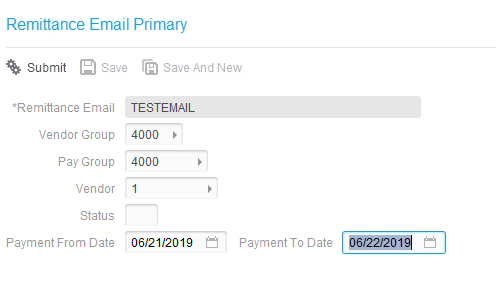
Configure the IPA service:
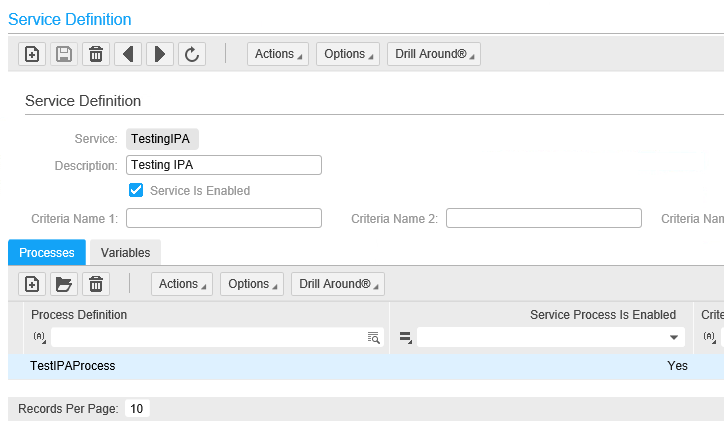
To test:
- Open the new form and enter data.
- Save the data, which enables Submit.
- Click Submit.
- Verify a workunit was created in IPA.