Statement Reconciliation for Reconcile to General Ledger or Reconcile to Other System
Use this procedure to reconcile a bank statement to the Infor Lawson General Ledger or to transactions from a non-Cash Ledger or non-Infor Lawson system. If reconciling to General Ledger, the system will load transactions from GL into the non cash ledger files the process them for reconciliation. If reconciling to other non-cash ledger transactions, they can be entered using Spreadsheet Designer.
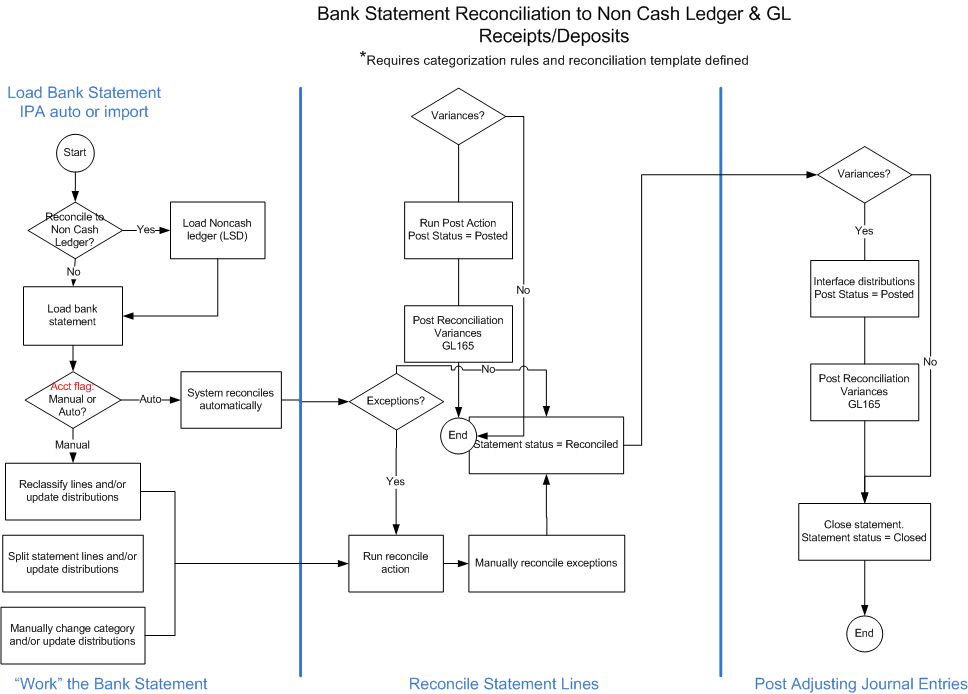
Reconciling a bank statement
-
Access Treasury Manager > Statement Processing > Bank Statements.
-
Open the bank statement you want to reconcile.
-
Validate that you have no exceptions. If you have exceptions, you must resolve them before you proceed.
-
Click Statement Reconciliation.
Account form appears.
-
Click Load and Reconcile.
This action pulls in all the statement lines, matches the transactions that it can match, and displays the unmatched transactions.
-
To match a line, select the line in the top panel and the one you want to match it to in the middle panel. Then scroll down to see the result in the bottom panel.
If you are satisfied, click Reconcile Selected Transactions.
-
Click the Matched Transactions tab to review the automatic matches.
If you are satisfied, reconcile the lines. If not, select Unmatch to send the unreconciled line to the Unmatched tab.
-
For bank statement lines that have no transaction to match to, you can mark the bank statement line as Pending by clicking Flag As Pending in the Unmatched Transactions tab.
This allows the bank statement line to change to Reconciled and allows distributions to be Released and Posted.
Note:The bank statement line marked as Pending will continue to display in subsequent bank statement reconciliations until it is either matched to a transaction or marked as reconciled.
Reconciling bank statement variances
If there was an amount difference between a bank statement line and the corresponding transaction in the other Infor Lawson system, you will need to post the variance amounts to the variance GL account defined for the cash account statement that you are reconciling.
-
Access Treasury Manager > Statement Processing > Bank Statements.
-
Open the bank statement.
-
Click Statement Reconciliation.
-
On the Matched Transactions tab, reconcile the variance transactions and close the form.
-
If there are any reconciling variances, the Reconciliation Variance Distributions tab will appear on the Bank Statement form. This tab will list out the distributions created from any variances created through reconciliation. This tab can also be used to maintain distributions.
-
Release the distributions to be posted to the General Ledger. For more information, see ftw1539784115350.html##L69746141433171.