About Cash and Treasury Management
Infor Lawson Cash and Treasury Management (CTM) helps organizations’ cash and treasury departments address the challenges of manual processes, disparate systems, and redundancy by creating a single, centralized application where cash, forecasting, and other treasury-related functions, can be managed. CTM meets these challenges by driving automation, increasing visibility, and improving collaboration, while helping to analyze enterprise-wide cash requirements, maximize liquidity, and optimize the use of cash resources.
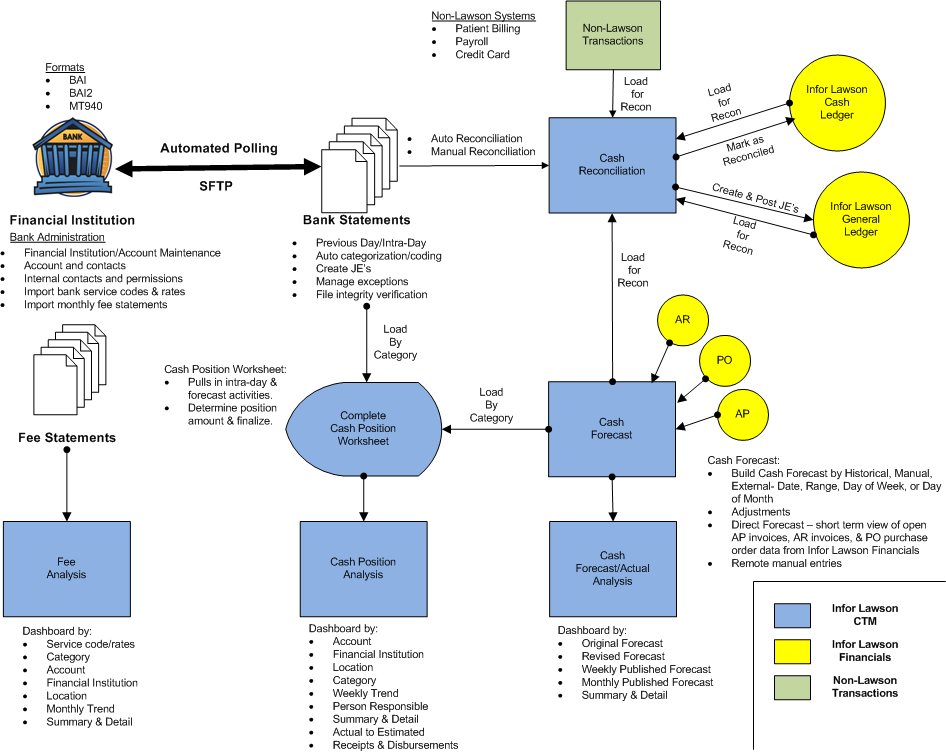
Cash and Treasury Management key features
-
Manage bank relationships
-
Analyze bank fees
-
Streamline cash reconciliation
-
Automate bank statement polling and processing
-
Monitor cash position
-
Improve cash forecasting
Stand-alone application or coupling with Infor Lawson Financials
Cash and Treasury Management can be run coupled with Infor Lawson Financials or run stand-alone. If you are running CTM coupled with Infor Lawson Financials, you can leverage existing setup data from Infor Lawson Financials, specifically, Infor Lawson GL (General Ledger). When running coupled, Infor Lawson Financials is the system of record for the following data:
-
General Ledger Chart Of Accounts
-
General Ledger GL Companies (GL Entities)
-
General Ledger Accounting Units (GL Departments)
-
General Ledger Accounts
-
Project Management and Activity Accounting Activity Groups
-
Project Management and Activity Accounting Activities (Projects)
-
Project Management and Activity Accounting Account Categories (Project Cost Categories)
-
HR Employees (Finance Resources)
-
General Ledger Currency Codes
-
General Ledger Currency Relationships
-
General Ledger Currency Rates Tables
If you are running CTM as stand-alone, this data will need to be setup in CTM. For more information, see Administrator setup tasks for stand-alone application. If you intend on importing/exporting this data, mapping of this data to the CTM data structures will be required. For more information, see Data import and Data export.