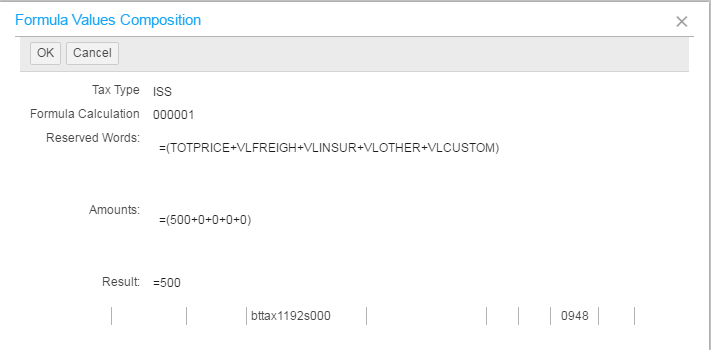Creating a tax request: Example B
Create a Tax Request by providing these details:
-
Ship to BP = Business Partner Code
-
Ship to Address= Shipping Address
-
Tax Origin = 10-Service Contract
-
Fiscal Doc Type
-
Department
-
Item
-
Date
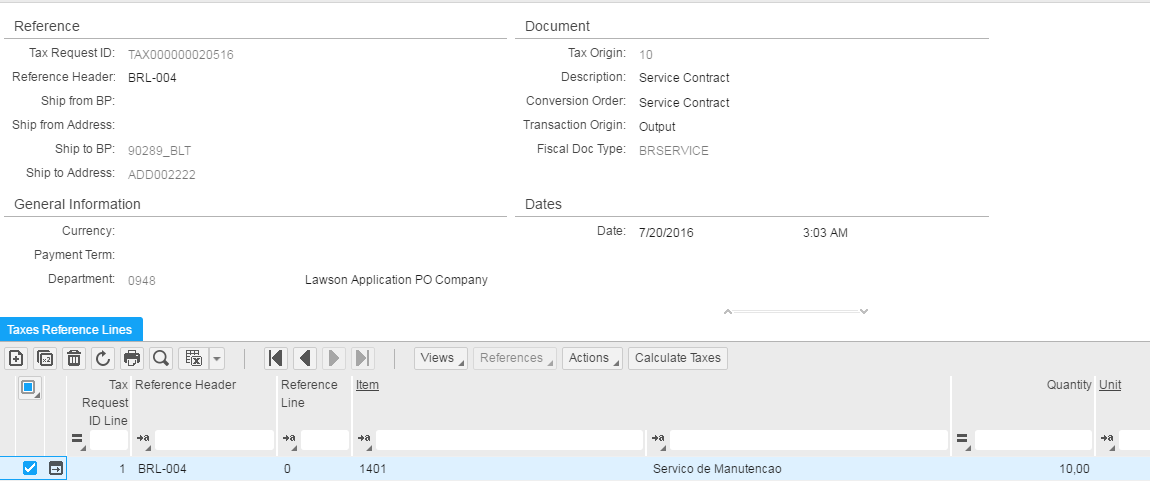
After calculating the taxes, the system returns this tax information:
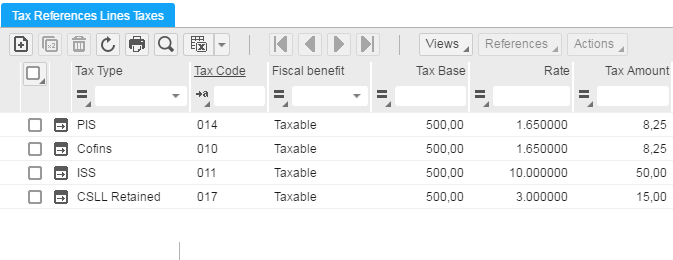
The Tax Origin 'Service Contract' corresponds to Fiscal document type ‘Service ’. The value of the tax base is based on the formula calculation associated with the Tax Code. To view calculation details, access the Formula Composing Amounts.