Creating a tax request: Example A
Create a tax request by providing these details:
-
Ship to BP = Business Partner Code
-
Ship to Address = Shipping Address
-
Tax Origin = 2-Sales Order
-
Fiscal Doc Type
-
Department
-
Item
-
Date
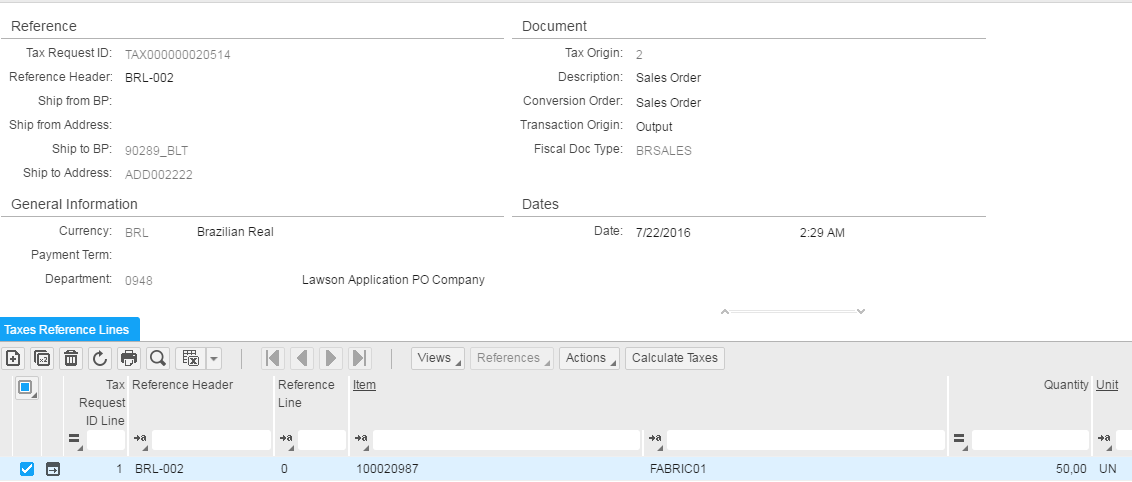
After calculating the taxes, the system returns this tax information.
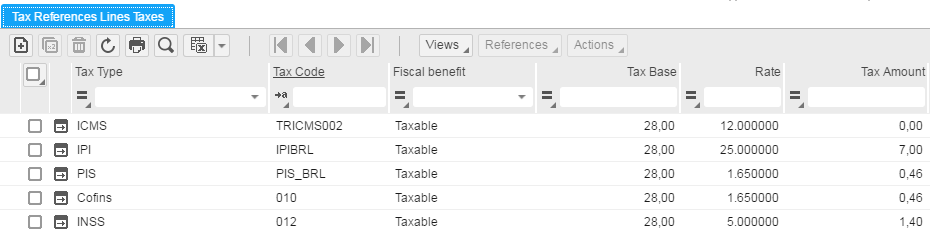
The tax types ICMS, IPI, PIS, Cofins, and INSS that are provided by Tax Engine are based on tax group defined in the Search and the Tax types included in the tax group. Tax and fiscal information returned by Tax Engine are the search results based on details specified in the Reference, Document, General Information, and Item data fields in the Tax Reference session. Date information, on the other hand, is used to search for valid tax rates available.