Process flow
This diagram shows the message flow between the ERP and Tax Authority Web Service:
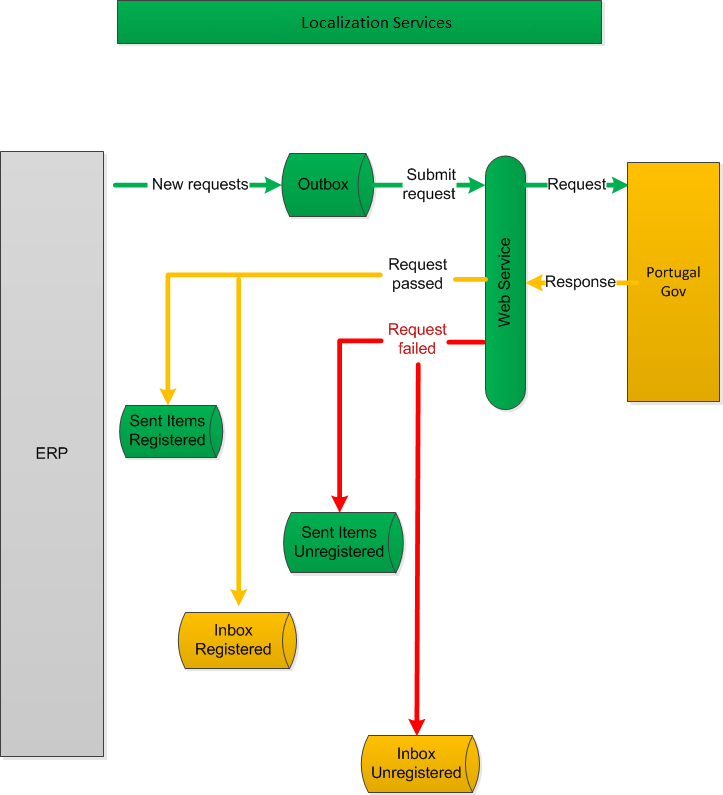
The reporting controller reads each entry in the outbox and processes the entry. The data is moved to one of these Sent Items folders:
-
The Registered folder receives entries which have been successfully registered with the tax authority.
-
The Unregistered folder receives entries which were not successfully registered with the tax authority. Entries in this folder should be examined with any corresponding entry in the Unregistered Inbox folder.
Each request to Tax Authority Web Service generates a response. The response is placed in one of these Inbox folders:
-
The Registered folder receives responses to requests that were successfully registered to the tax authority.
-
The Unregistered folder receives responses to requests which were not successfully registered with the tax authority. Entries appearing in this folder should be examined with any corresponding entry in the Unregistered Sent Items folder.