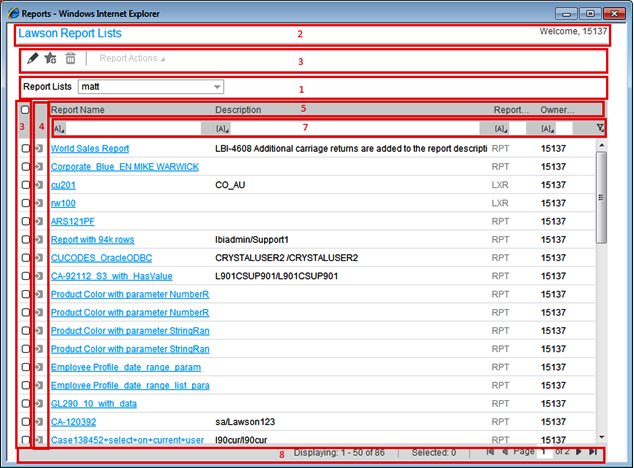Example of a scripted URL
This example shows how you can remove administrative rights from a Reporting Services list link.
You can use the following URL arguments. The item number refers to the number in the screen illustration.
For all other rights, use:
-
True = blank or any value
-
False = 0/false
Below are URL examples that show items set to false, that is, the corresponding items would be excluded from the list screen.
For Infor styled: FSRemote?remtype=redirect &ACIONBAR=FALSE &HISTORY=FALSE &TITLEBAR=FALSE &stylesheet=ersReportsINFOR.xsl
For the Classic version: FSRemote?remtype=redirect &ACIONBAR=FALSE &HISTORY=FALSE &TITLEBAR=FALSE &stylesheet=ersReports.xsl