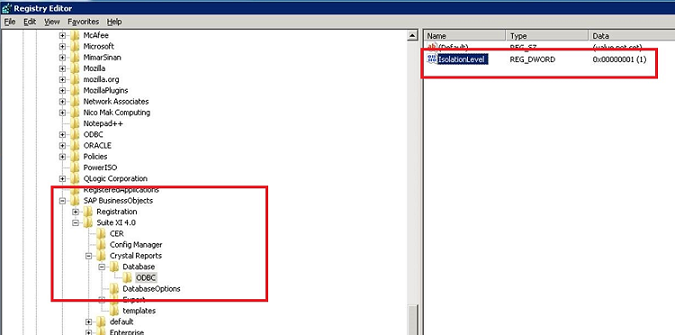Setting the Crystal Reports isolation level
Use this procedure to set the isolation level in Crystal Reports to run SQL transactions as read uncommitted. You can use this setting to run complicated queries in Crystal Reports.
Edit the Windows Registry for every Crystal Reports server that you are using.
Note: If you are using Oracle as your database, then skip this procedure.
As a best practice, back up the Windows Registry before editing.