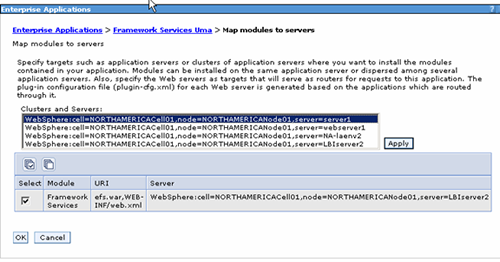Mapping Modules to the Application Server
Before you can run the Installation Validator, map modules to the application servers in WebSphere.
Map modules to these applications:
-
Framework Services
-
Reporting Services, if installed
-
Smart Notification, if installed