Users and roles
A user is a person. Roles are associations of users in Infor BI for Lawson. Groups are associations of users in the authentication provider that are mapped to roles in Infor BI for Lawson.
Users are associated in roles so that you can assign multiple access privileges to multiple users. Users are assigned to roles during installation but you can modify user or role associations using on the dashboard.
Framework Services has these predefined roles:
- Customer-administrators
- Power designers
- Users
You can map these roles to other roles or groups in the authentication provider as needed.
For example, a role can be called HRManagement. You assign all users in HR management positions to this role and assign the role type Users to the role HRManagement. Another example might be a role called BusinessAnalysts. You assign all business analysts to this role and assign the role type Power Designer to the role BusinessAnalysts to enable business analysts to design dashboards.
Customer-administrator
Customer-administrators are defined as a group in the authentication provider and mapped to the administrative role in Infor BI for Lawson using the tool on the dashboard.
Administrators are the managers of the system. They can view, create, and edit all dashboards and content, add dashboards to the Framework Services menu bar, and reassign content. Administrators can also use the dashboard to perform tasks such as registering applications and modifying system configuration by using the tool on the dashboard.
Power Designer
The Power Designer group in Infor BI for Lawson is mapped to a group in the authentication provider with the default name PowerDesigners. You can change the role mapping using the tool on the dashboard.
Power designers have access rights assigned by an administrator. They can view, create, and edit all dashboards and content. Power designers do not have access to the administrative tools in the dashboard.
A subset of Power Designer is the Designer. Designers have editing rights to one or more specified dashboards or content modules. This right is assigned by administrators or, more usually, by power designers provided they have been granted the right to do so by an administrator.
User
A user can view the dashboards, content modules, and content links and items to which the administrator or power designer has given them viewing access.
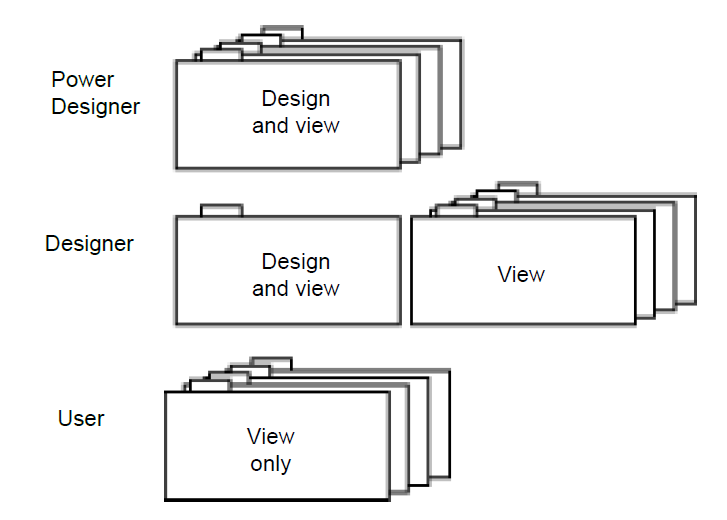
A power designer can design and view all dashboards to which they have been given designer access; a designer can design and view one or more dashboards; a user can view one or more dashboards to which they have been given viewing access.