Adding a new function to the menu
If you want to add a function in an existing menu, you create the function in MNS110 and then you connect the function to a menu by selecting option 12 on the menu in MNS110. You can see that it is a menu because it has the category MNU.
Consider an example where we want to create an IBrix under an existing menu called Security Management.
Create the function in MNS110, and call the function the same as the IBrix, for example RTM01B.
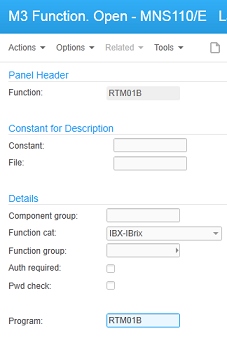
| Function | The function can be named anything. Normally, the function has the same ID as the program (for example, function MMS001 starts program MMS001). Here, function RTM01B starts RTM01B. |
| Constant | The program heading ID in IDS/MAK. |
| File | MVXCON is the file from which it should get the name (MNS110/F) in IDS/MAK You always use the MVXCON file when you creating a function for M3 standard. If you create a market-specific function, you must use the market constant. For example, the market Portugal has the constant MPTCON. |
| Component group | The Component group is a free grouping field used only for information. |
| Function category | This is an important field, which indicates the function type that is used to group functions into categories. The function type determines, to a certain extent, how each function is processed in the M3 menu system. For example, all menus and submenus must have function category MNU. All functions, included in a menu, that should be possible to start (which has a "real" program behind) should have one of the following categories; DSP, FNC, IBrix, LST, and the most common; WRK. |
| Function group | The Function group fields can be used to define authorization in (SES003 - Function. Connect Authority). |
In the F panel, enter the description that will be visible in the menu. This description will be used for all languages unless there is a language code defined for it.
Now the function is defined and it is time to connect it to a menu. Open MNS110/B.
Select the menu into which you want to insert the new function. In this example, you want to place RTM01B in the SEC menu.
Select option 12 (Menu).
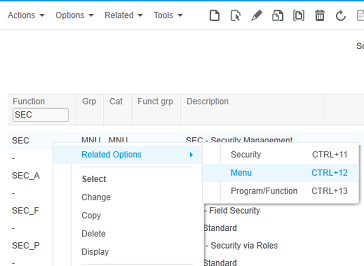
MNS111 is started. Create a record for the functions that you want to add. The Opt (see the column labeled "Opt") decides where in the menu the function should be placed in the menu.