M3 Topology
The diagram shows the logical servers needed for a minimal M3 Infor Smart Office installation (not showing LifeCycle Manager servers and the Infor Smart Office installation point).
You should install one Infor Smart Office server instance for each back-end system.
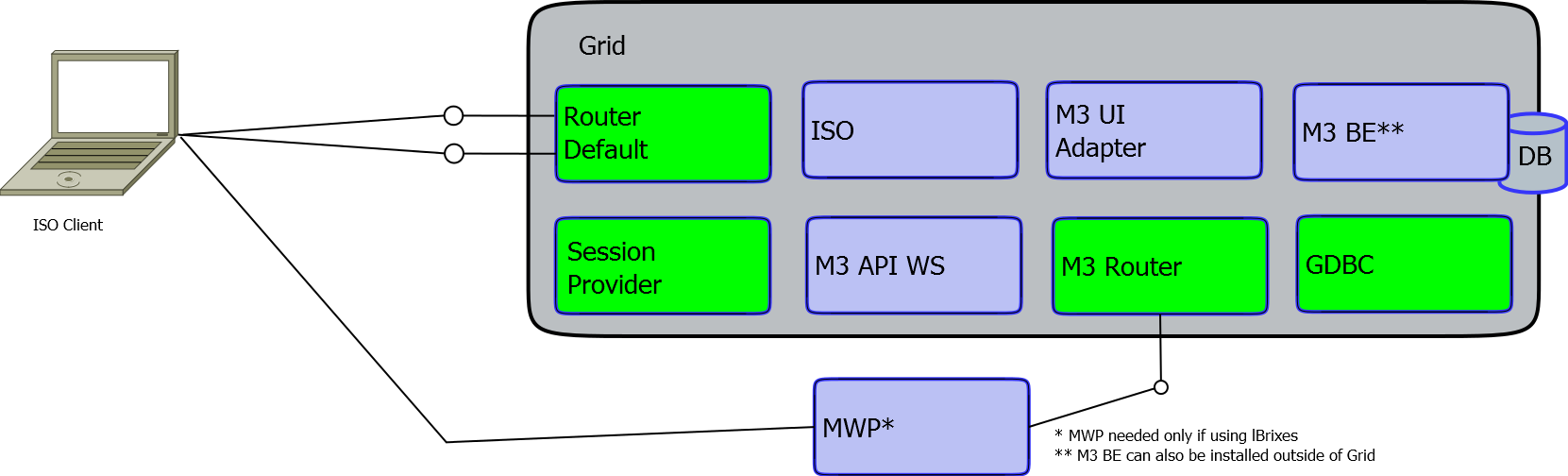
M3 Business Engine and Infor Smart Office only
In this configuration, no IBrix solution is accessed using Infor Smart Office.
When MForms connect to the M3 UI Adapter, no authentication is made in the Grid and all credentials are sent to M3 Business Engine for validation.
M3 Business Engine, Infor Smart Office and M3 Workplace
If you plan to use IBrix in the Infor Smart Office, you must set up all the users in the M3 Workplace database. The users must be connected to an application server and the exact name of that application server must be in the profile for the Infor Smart Office under M3 Workplace, ApplicationServerName. In the profile you also specify which URL is used to access M3 Workplace. When using the IBrix in Infor Smart Office, all the data to access the back end will come from the M3 Workplace Application Server and the database, except for the company and division. The company and division will be sent from Infor Smart Office once the IBrix is launched for the first time. Therefore, the values from the M3 BE user table in the M3 Workplace database will not be used.