Working with the Help Video Library
To access the Video Library, click the button and select the .
To enable the Video Library, you configure the Help Videos URL setting in the Settings Editor Mango UI settings to point to the location of the HelpVideos.xml. See Mango UI.
For information on how to install and configure videos, see the Infor Smart Office Installation Guide.
You can edit the HelpVideos.xml file to control what is displayed in the Video Library. This file is delivered with the videos, and resides in a subdirectory of the document root folder on the machine where the Infor Smart Office Installation Point was set up.
Example
c:\inetpub\wwwroot\ISO\ISOHelpVideos
The sample shows a section of the file:
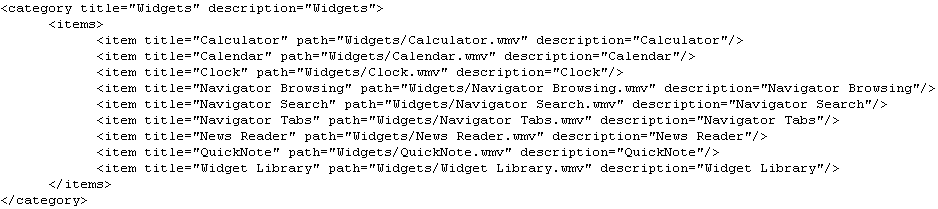
You can perform these actions:
- Remove a video from the library list by deleting the item from the xml file
- Change the name of a video, or change the description by editing the text for the item title and description
- Remove, rename, or rearrange categories of videos
- Create your own videos and add them to the Video Library
For each video you create, add a new line including the title, path, and description of the video to the HelpVideos.xml file.
Save the file and restart Infor Smart Office to enable the changes.