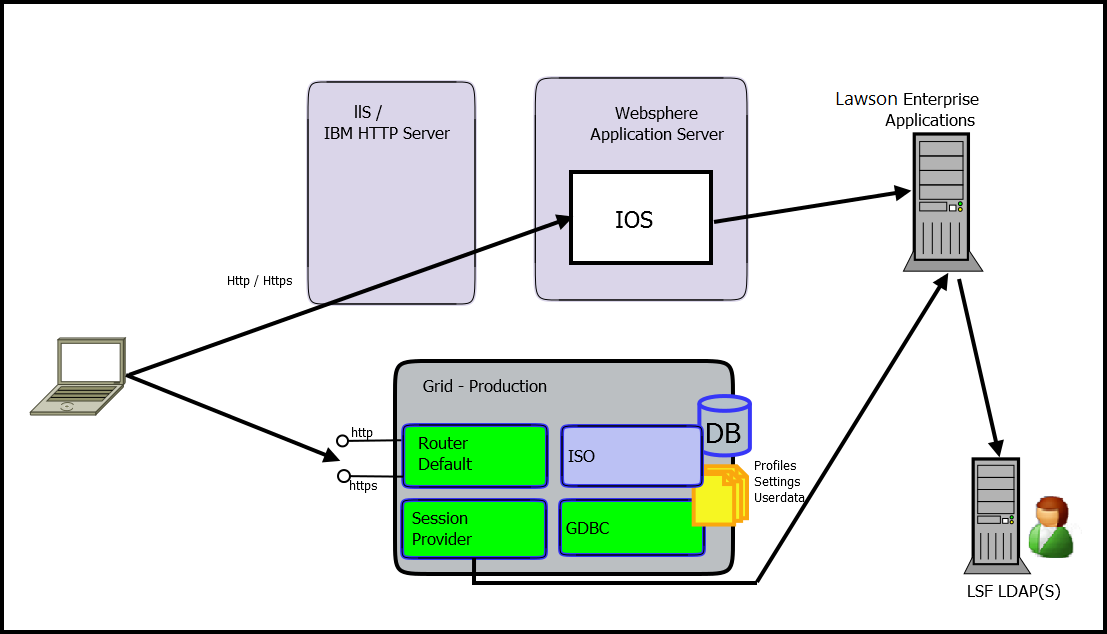Infor Smart Office and other applications
The Infor Smart Office client serves as a platform from which the user can launch other applications. These applications are supported by Infor Smart Office:
- Mashup applications
- M3 Business Engine applications and iBrixes
- Lawson Enterprise Applications
- Infor BI for Lawson, Infor Process Automation Inbasket, and Infor Document Management which work with M3 or Lawson applications
The user can also take advantage of Infor Smart Office integration to Microsoft Office applications.
The system administrator creates a system profile in the server for Infor Smart Office that contains all information about where and how the applications interact. See About system profiles.
Infor Smart Office and M3 applications
If M3 Business Engine (M3 BE) is one of the applications used with Infor Smart Office, M3 BE server must also be installed and configured. For running MForms, the GUI for M3 BE, the Infor Smart Office communicates with M3 UI Adapter and M3 API WS, which in turn communicate with M3 BE.
M3 applications and M3 widgets that run inside the Infor Smart Office framework all communicate with either M3 UI Adapter and M3 API WS. M3 UI Adapter and M3 API WS are the middleware between Infor Smart Office and Business Engine.
The diagram shows the different layers in an environment. At the left is the client, which communicates over HTTP and HTTPS with the Grid and M3 Business Engine over the specific ports for each protocol (M3 UI Adapter, API-protocol).
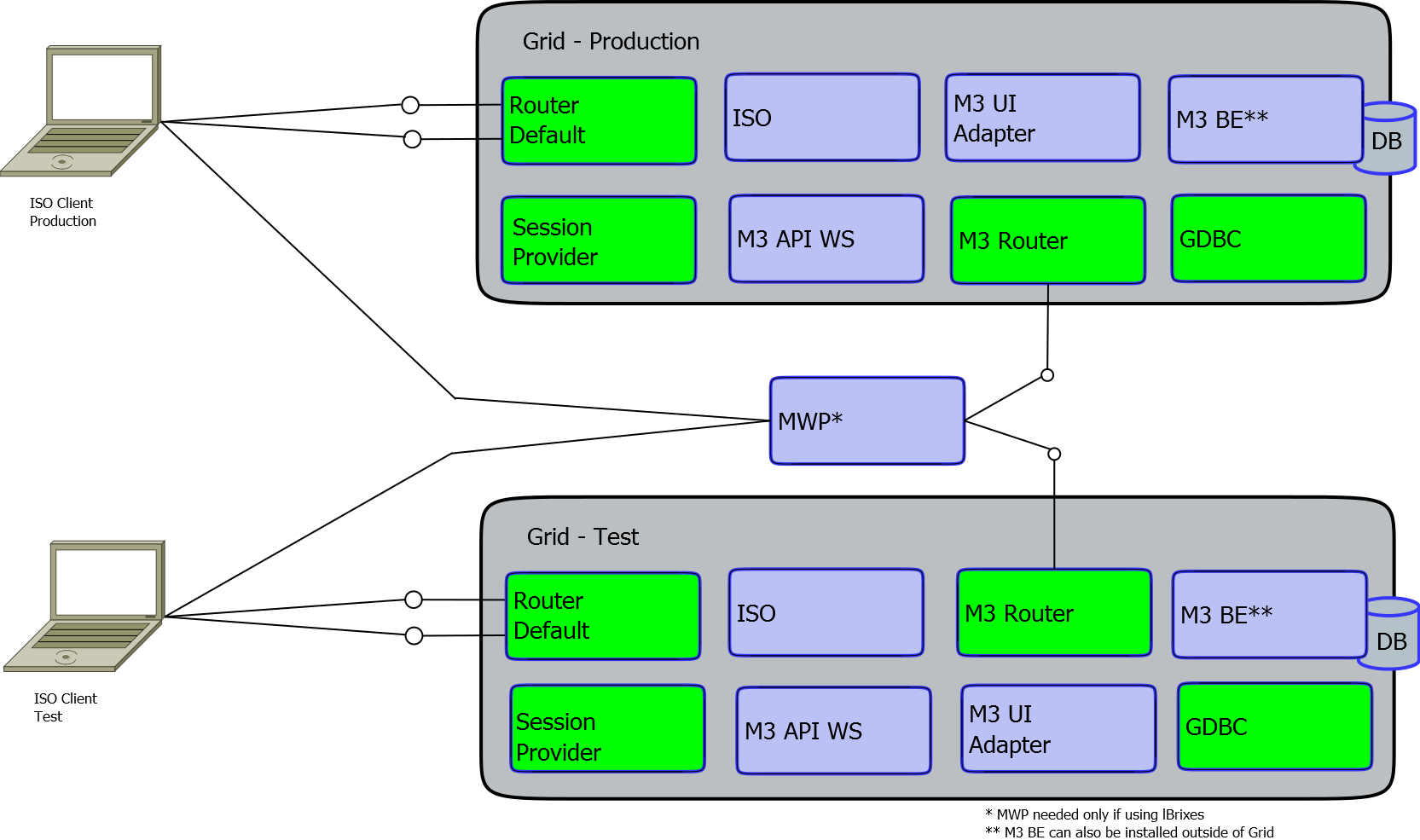
Infor Smart Office, Lawson Enterprise Applications, and Infor Process Automation
To use Lawson Enterprise Applications or Infor Process Automation with Infor Smart Office, Lawson Enterprise Applications and Infor Lawson System Foundation must be installed. The Infor Smart Office client communicates with the Lawson Enterprise Applications through the LawsonHTTPClient (LHC) application and the Internet Object Services (IOS) layer of Infor Lawson System Foundation. Transactions occur using the IOS Drill, Data, and Transaction services.
Infor Lawson System Foundation requires an LDAP server, where Lawson Enterprise Application users and passwords are stored. To avoid dual user maintenance, Infor Smart Office customers should bind the LSF LDAP to the LDAP where Grid Session Provider authenticates. See User authentication.
When using DSSO, use the Default Router for Infor Smart Office and not the DSSO Router.
The DSSO Router created for DSSO Session Provider 2.0 is only used for Web application access using a passive client (browsers) and internally in DSSO Session Provider itself.
The DSSO Router is an absolute necessity for the operation of the Session Provider, but should only be used for the mentioned purposes. For all other service access (WebService, REST, or anything from an active client), use another Router (like the Default Router) that has another web authentication method enabled. If you use basic authentication, it is recommended to only use HTTPS.
If you don’t require DSSO Session Provider 2.0 for other applications, DSSO Session Provider 1.3 works for Infor Smart Office.
The diagram shows Infor Smart Office using DSSO as session provider. 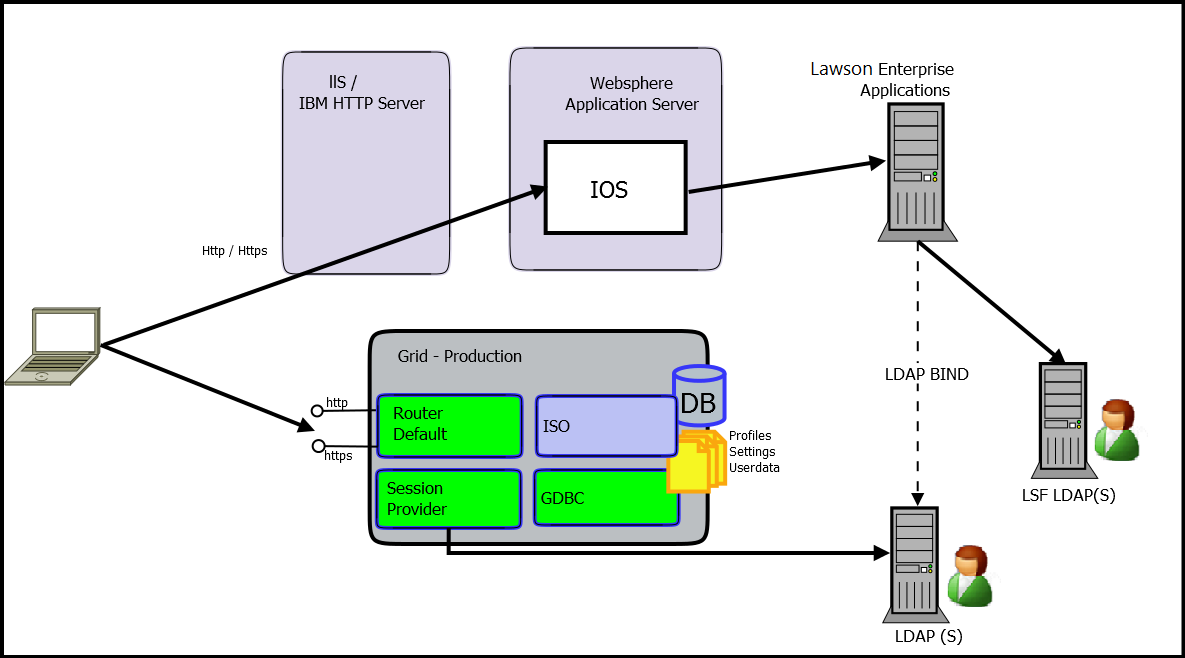
The diagram shows Infor Smart Office using LDAP as session provider.