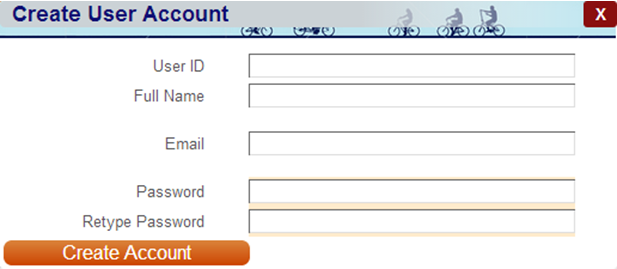Style context modifier
A style context is an indicator that can be put on a style to affect where the
style is applied. The syntax is StyleName@Context(AnyParameters); for example, ipf-padding-left@content(10px).
Putting a style context on a style moves the effect of the style to the
context. For example, if the above padding style is put on a cell where the content is
an enabled text field (text box), the padding inside of the text box will be 10px. If
@content would have been omitted, the padding would
instead have moved the whole text box 10px to the right (assuming it was left aligned).
Currently, the available contexts are content,
the gauge contexts described in Gauge, and the chart
contexts described in Chart.
The
content context causes the style be applied to the
content generated by the FDF.
Using the
content context on a region is currently not supported
and will have no effect.
Examples: ipf-paddingleft@content(10px) on the
password text boxes:
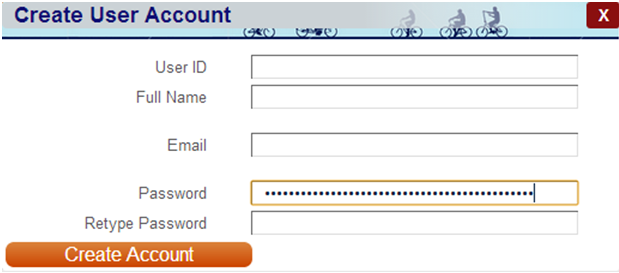
ipf-paddingleft(10px) on the password text boxes:
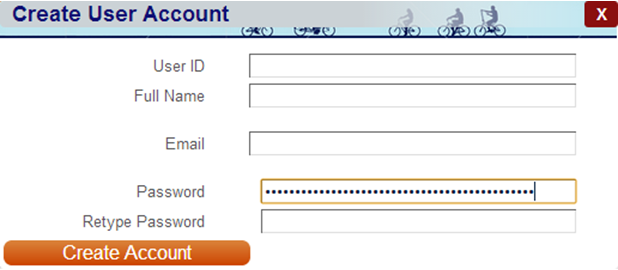
ipf-backgroundcolor@content(#FFEBCC) on the password
text boxes:
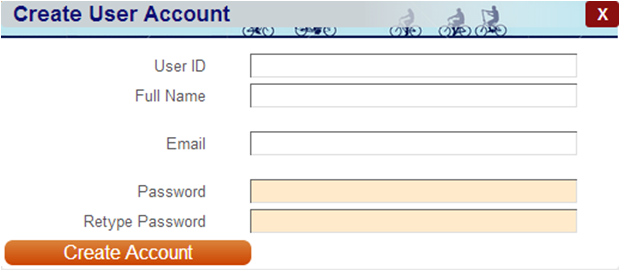
Compare the image above with the next one, which does not use @content for the style on the password text boxes. Notice
now that the text box cells get the background color, but not in the actual text
boxes: