SLDecimal or ISMDecimal formatter
This formatter formats or Infor Service Management decimal numbers. If the input data is empty, that is, null, "---" is displayed.
In the Format field, select the format type to use when looking up the masking from a back office data source. The value in this field determines which other fields are available for entry.
When you specify a data source, it must be a back office data source, unless you also specify a data source property, which allows you to access a multiplexed data source. The Data Source Property field is displayed only if you specify a data source.
For additional information about the fields in the FDF Editor, click in the field to see the context-sensitive help.
All browsers support the functionality described here. There is no fallback functionality for specific browsers.
This table shows how the field is displayed with and without formatting:
| Before formatting | After formatting |
|---|---|
This displays a column of data from a list.
The header is Total Price and the value displayed is the raw data from the data
source: |
Set Type attribute to Amount: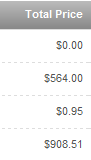 |
This displays a column of data from a list.
The header is Qty Ordered and the value displayed is the raw data from the data
source: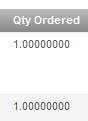 |
Set Type attribute to
UnitQty: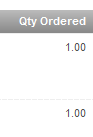 |