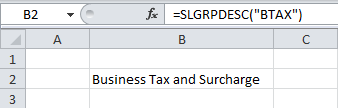Defining a reporting group
- Select Tools > Reporting Group > New Reporting Group. The Reporting Group form is displayed.
- Specify this information:
- Group Name
- Specify a unique group name. The maximum character allowed is 100.
- Description
- Specify a description for the group. The maximum character allowed is 240. This description can be retrieved by using the Excel function =SMGRPDESC() by passing the Group Name as an argument.
- Click Save.
This graphic shows the Excel function used to retrieve the Group Description: