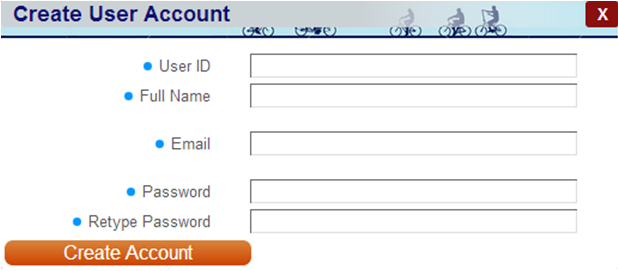ipf-bullet
Inserts a bullet before the element.
- Format:
ipf-bullet(Image,Size)Image can be a character to be used as the bullet, an image URL, or omitted, in which case a "•" (Unicode code point U+2022) is used. The bullet takes up space in the container.
Size can be omitted or a tuple with
[Width, Height]. It can be used only when an image is supplied. Width and height scales the image to the specified length in the corresponding dimension. Using the width/height tuple can be useful to make the portal handle high density displays better, as the physical image can be larger than what is rendered on the device, thus preventing the fuzziness that otherwise could occur when the image is shown on a high density display. If used, the image would typically be twice the size in both dimensions compared to the desired rendered size. - Default parameter value: no bullet
- Not inherited
- Examples:
ipf-bulleton the text box labels: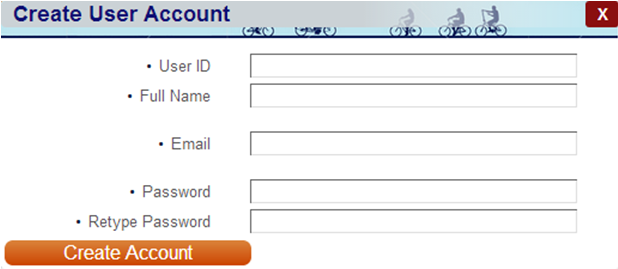
ipf-bullet(Images/bullet.png)on the labels: