Standard mapping configuration
To configure Service Management to export addresses to Bing or Google, specify the Map URL and Directions URL on the Service Parameters form.
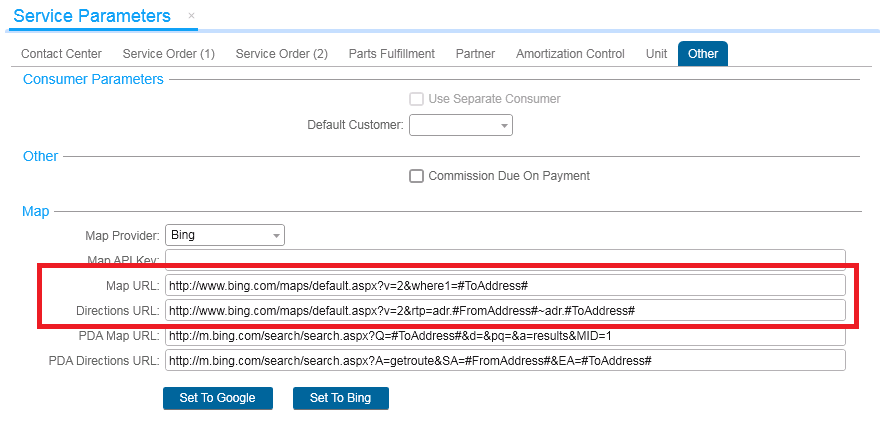
You can use the Set To Google and Set To Bing buttons to set the URL to a specific map provider, but other providers that support parameterized URLs can also be used.
The export and display of an address in the map is triggered in these ways:
- Clicking the button that is displayed on various forms.
- Selecting the right-click option that is available on many address fields.