Drilldown
Functions SLGL, SLNGL, SLGLBAL, SLNGLBAL, SLGLTRAN and SLNGLTRAN have the drilldown feature enabled. This feature enables you to navigate into informative accounting journals. You can right-click on an Excel cell that contains one of the above formulas and choose how to drilldown. You can also use the Drilldown menu on the toolbar.
You can drilldown in two different ways.
- Choose to display transaction details on a new work sheet
- Open the Service Management G/L Posted Transaction form in a new window that displays the transaction details. The details are filtered based on the argument values extracted from the Excel formula.
You can drilldown using either the right-click method or the toolbar:
- If you use the button on the toolbar, click in the cell you want to drilldown and click Drilldown.
- If you want to right-click on the cell, right-click and select Drilldown: What makes up this number?
In either case, you are given two options:
- Show me in a new Worksheet
- Show me in an Infor Service Management form
See the example below about how the two options are rendered: 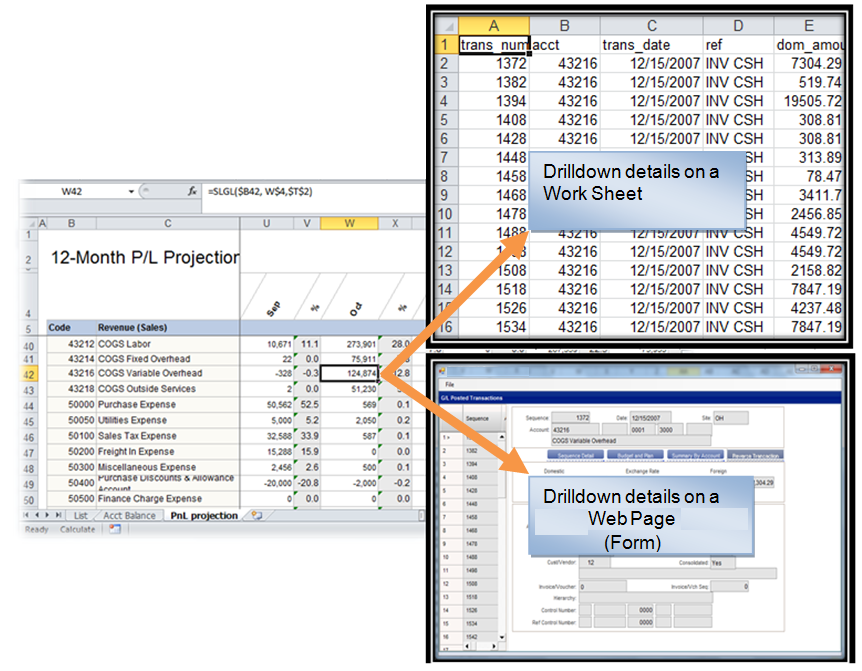
New worksheet details
When you select Show me in a new Worksheet, a new Worksheet is added to the existing Workbook each time you choose this option.
These columns headers are included:
- Sequence
- Account Code
- Unit Code 1- 4
- Date
- Amount (Domestic)
- Reference
- Cust/Vendor
- Invoice/Voucher
- Invoice/Vch Seq
- Check#
- Check Date
- Bank Code
Service Management form details
When you choose Show me in an Service Management form, a new Excel Window is opened to host an Service Management form each time the drilldown option is selected. The G/L Posted Transactions form is used when the "Actual" argument is used. The Chart of Accounts Budget and Plan form is used when the "Budget" or"Plan" argument is used.
Drilldown transaction selection criteria examples
The criteria for selecting journal transactions from the ledger is determined based on the GL functions and its arguments. Information from the Chart of Accounts and Budget Plan form is used in the examples that follow.
Consider this graphic with regard to the GL drilldown process:
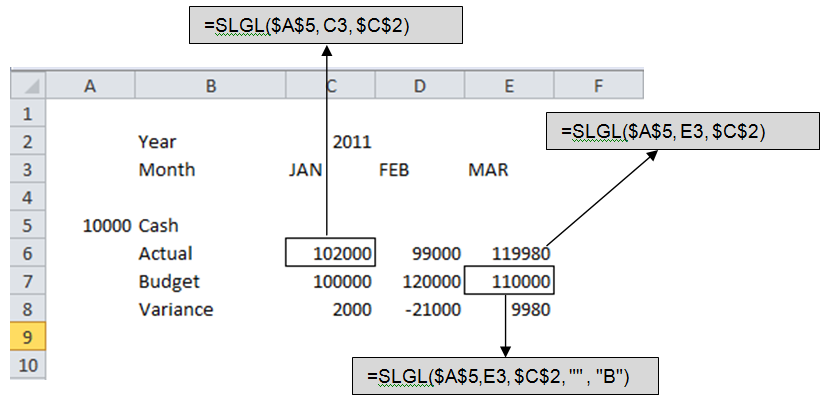
The selection criteria is as follows:
| Cell | Description |
|---|---|
| C6 | Ledger transactions from the Start Date to the End Date of the given period as defined in the Accounting Periods ( 01/01/2011 and 01/31/2011) |
| E6 | Ledger transactions between 03/01/2011 and 03/31/2011 |
| E7 | Chart of Accounts Budget and Plan form filtered by fiscal-year 2011 |
Consider this graphic with regard to the GLBAL drilldown process:
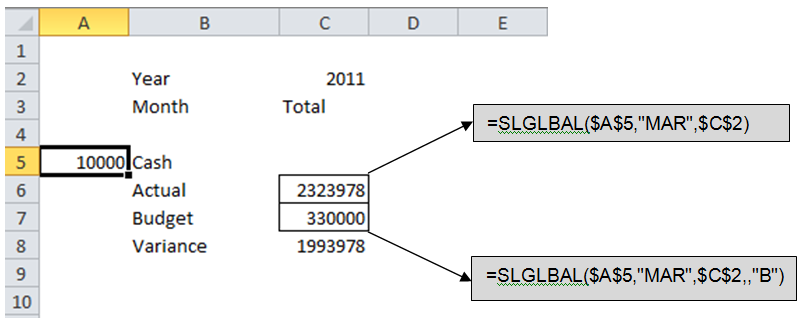
The selection criteria is as follows:
| Cell | Description |
|---|---|
| C6 | Ledger transactions from the beginning of the fiscal-year (01/01/2011) until 03/31/2011. System does not bring transactions prior to the specified fiscal-year, although the balance amount may consist of transactions from the previous year |
| C7 | Chart of Accounts Budget and Plan form filtered by fiscal-year 2011 |
Consider the following with regard to the SLGLTRAN drilldown process:
=GLTRAN (10000, "2011-03-01", "2011-03-5")
Ledger transactions between the start date and end date are included in the drilldown details.