About Multi-Site Transfer Order Lot Tracking
This topic provides an overview of multi-site transfer order lot
tracking.
When an item or material is transferred that uses Lot Tracking, processing is driven by the FOB (Free On Board) Site. The FOB Site indicates when change of ownership of the items or materials occurs. The FOB Site controls:
- Which site owns the items or materials that are in transit (that is, which site's inventory still maintains the quantity on their books until the item or material is received).
- Where the in-transit quantities are maintained. The Transit Location can belong to the To Site or the From Site.
- The timing of accounting transactions. Accounting transactions occur at either shipping or receiving.
- Which account numbers will default. Account numbers default from the To Site or From Site.
When a transfer order is created, either the To Site or the From Site must be indicated as the FOB Site. If the FOB Site is the same as the From Site, the goods change ownership at the time of shipping. This is illustrated in the diagram below.
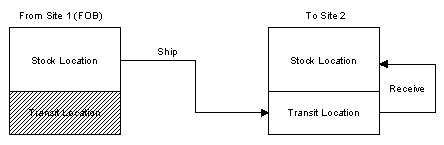
If the FOB Site is the same as the To Site, the goods change ownership at the time of receiving. This is illustrated in the diagram below.
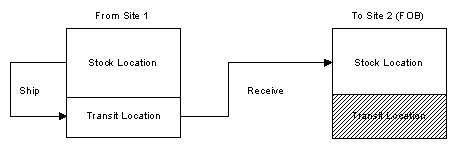
Examples
See the Multi-Site Transfer Order examples for more information.