For Windows XP / Windows 2003
- Select Start > Settings > Control Panel.
- Double click Scheduled Tasks.
- Click Add Schedule Task. The system displays the Schedule Task wizard.
- Follow the instructions on the wizard to schedule an extraction task for the IRC Portable Data Extractor.
- Click Next.
- Schedule the task frequency - whether you want the task to run daily, weekly, etc.
- Click Next.
- Provide the start time and number of recurrences.
- Click Next.
- Provide the credentials of the user who is scheduling the task
- Click Next.
- Click Finish.
- Double -click the scheduled task.
-
In the
Run text box on the
Task tab, copy the
information provided by the IRC PDE. The
Run text box should
contain the entire string comprising the complete path of the
.beu.exefile along with the Autorun command and the project path displayed.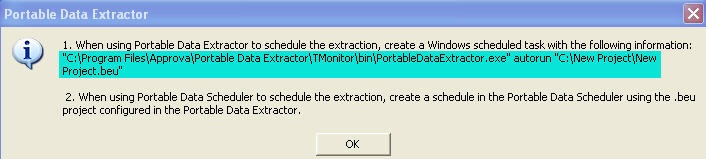
- Select the Enabled check box to ensure the task runs at the scheduled time.
-
Click
Ok.
Note: After data is extracted through Windows Scheduled Tasks, all the output files are zipped into a single file.