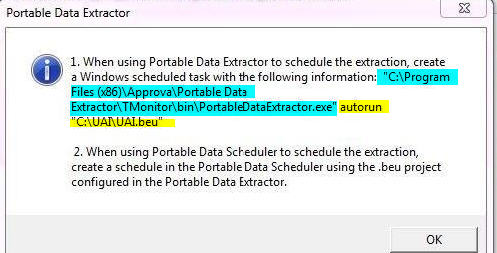For Windows 7 and above
-
Select
.
-
Click
Create Basic Task.
-
In the
Create Basic Task Wizard, provide the task name
and description.
-
Click
Next.
-
Schedule the task frequency - whether you want the task to run
daily, weekly, etc.
-
Click
Next.
-
Provide the start time and number of recurrences.
-
Click
Next.
-
On the
Action screen select the radio button
Start a program.
-
Use the information provided by the IRC PDE to fill out the
Program / script and
Add arguments fields.
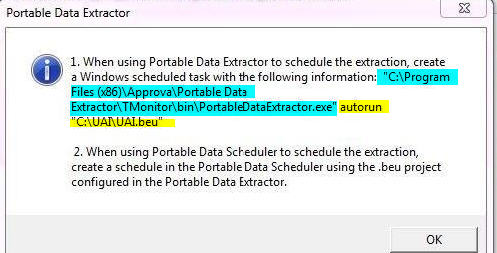
- In the
Program / scripts
field, provide the path highlighted in blue in the figure above.
- In the
Add arguments field,
provide the path highlighted in yellow in the figure above.
-
Click
Next.
-
On the
Summary screen click
Finish.