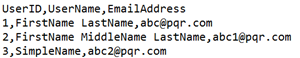Data for Objects
The Object Name column on this panel lists all the objects added to the application schema for which the data source is being created.
- Click
in thePath to Data File column next to each object
and provide the path for the CSV file containing details of the object.
Note: This CSV file must contain the columns in the sequence that is specified while adding the object.
- Select the
Data enclosed in Quotes
check box if the data in your csv file is enclosed in quotes. For example:
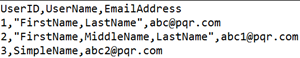
When you import this csv file, all the data enclosed in quotes is a part of the same column. The data format in the table, post import, will be: