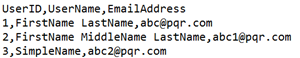Data for Mapping Primary Object to Secondary Object per Review Type
This panel displays all the review types added to the application schema for which the data source is being created. This panel also displays details such as the primary object and the secondary review object associated with the review type.
- Click in the Path to Data File column next to each review type and provide the path for the CSV file containing details of the mapping between the primary and secondary object.
- Select the
Data enclosed in Quotes
check box if the data in your csv file is enclosed in quotes. For example:
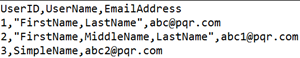
When you import this csv file, all the data enclosed in quotes is a part of the same column. The data format in the table, post import, will be: