Modify or add a rule category
While building a rule, you can select a category for the rule on the user interface. Two categories are available for selection – production and development, by default. Use the BusinessControl.xml file to modify the existing categories or to add new categories.
Note: This setting can be configured only if the default browser language is English.
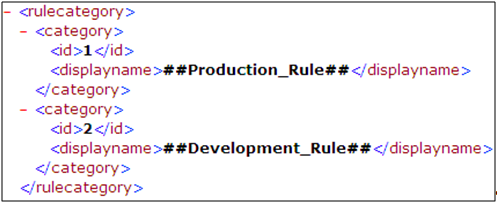
Based on your requirements, configure the xml setting:
| XML file name and path | [InstallPath]\Settings\BusinessControl.xml |
|---|---|
| Node | <category> |
| Tag | <displayname>##Production_Rule##</displayname>. This is an example of the category Production rule. |
| Configuration setting | Modify an existing rule category - Replace the existing category name with the required name.
To add a new rule category, add this node:
In this example, a new category Test Rule is added to the node. This new category must also be added to the BizRights.resx file, so that it is displayed in the Category drop-down list of the New Rule page. |
| Default value | Default categories are Production Rule and Development Rule. |