Configure report generation timeout settings
While generating a report, there can be a timeout before the report is generated. The Administrator can configure the time to generate the report through the ReportSettings.xml file as displayed in this figure:
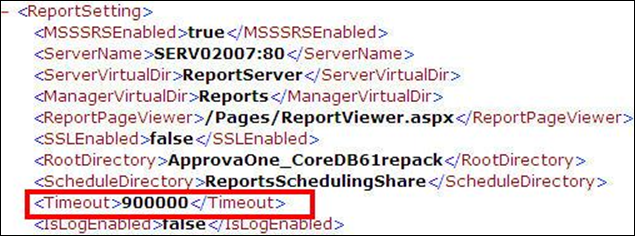
Based on your requirements, configure the xml setting:
| Setting | Description |
|---|---|
| XML file name and path | [InstallPath]\Settings\ReportSettings.xml |
| Node | <ReportSetting> |
| Tag | <Timeout>600000</Timeout> |
| Configuration setting | To modify this time, change the default value in the tag to the required value.
You can set the attribute value to -1, if you do not want to limit the time taken for report generation. |
| Default value | The default value is 600000 milliseconds that is, 10 minutes. |