Select all Rule Books and Parameter Lists for What-If analyses
For creating a What-If analysis, you have the option to configure the WhatIfUISettings.xml file to auto select the option for the menu.
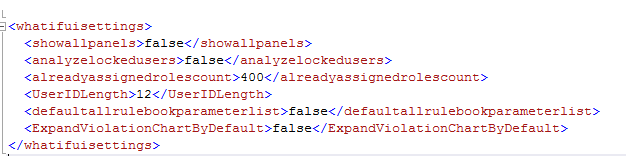
Based on your requirements, configure the xml setting:
| Setting | Description |
|---|---|
| File path | [Install Path]\PresentationServices\xml\WhatIfUISettings.xml |
| Tag | <defaultallrulebookparameterlist>false</defaultallrulebookparameterlist> |
| Configuration settings | Change the value of the tag to true to include all Rule Books and Parameter Lists for What-If analyses. When you change this value, the option is selected, by default. |
| Default values | The default value is false. When the value of the tag is false, the option is not selected, by default. |