Enable or disable FIPS in IRC and Certification Manager
Use the FIPS Compliance feature of the Environment Manager utility.
Navigate to <Install Path>\core\bin\ and execute Environment Manager.exe. The system will checks the status of the windows level FIPS.
- If the windows level FIPS is
enabled, the system displays this message .
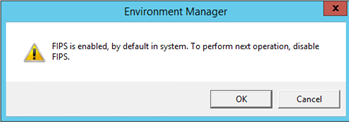
- Click .
- To disable FIPS, refer to the earlier section (Enable or disable FIPS at Windows Level).
- If FIPS is disabled, the
system will display this screen.
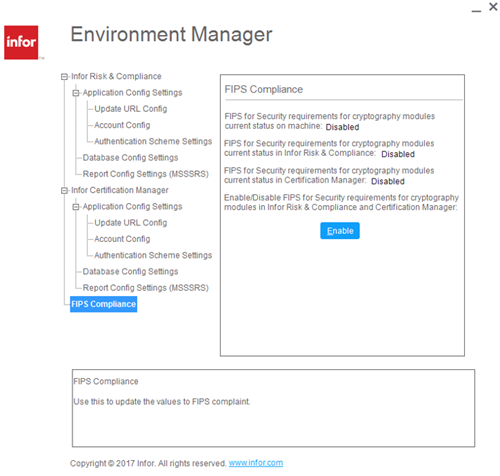
- Expand on the left panel.
- Select the and click the button on the right panel. The system displays a warning message.
- Click . The system converts the Legacy encryption programs to FIPS compliance and displays a confirmation message:
Note: Repeat the same steps if you want to convert FIPS to Legacy later.