Configure user re-provisioning settings
The SAMIWritebackConfig.xml file enables you to determine whether users should be unlocked, depending on their status. Users with a specific status code can be excluded from being unlocked even if a re-provisioning request is approved.
The user’s lock status is checked in SAP using the DEE code while attempting to perform write-backs to SAP.
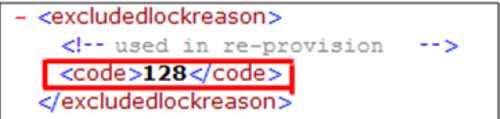
To configure the xml setting:
| XML file name and path | [InstallPath]\Settings\SAMIWritebackConfig.xml |
| Tag |
<excludedlockreason>
|
| Node |
<code> </code>
|
| Configuration setting |
If multiple lock statuses are needed, add a new <code> node with the lock value. For example,
|
| Default | This node does not exist. |