Assign roles to users through a role assignment management request
In addition to assigning roles to IRC users through the User Management tab on the Security page, roles can be assigned to users through the Role Assignment Management request type by selecting IRC in the Connections field.
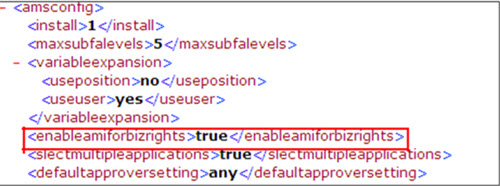
By default, this feature is enabled. To disable this feature, configure the AMSConfig.xml file.
| XML file name and path | [InstallPath]\PresentationServices\xml\AMSConfig.xml |
| Tag |
<amsconfig>
|
| Node |
<enableamiforbizrights>true</enableamiforbizrights>
|
| Configuration setting | Set the value of
<enableamiforbizrights> to:
|
| Default | The default value is True. |