Server exclusion list
Use the UAIConfig.xml file to exclude a particular application server from the list of application servers loaded during extraction. When you exclude an application server, data is not extracted from that particular application server.
For example, if you wish to exclude appserver1 with system number 00 and
08, you must configure the UAIConfig.xml file to set the value of the node
<serverexclusionlist enable> to true as shown in
this image.
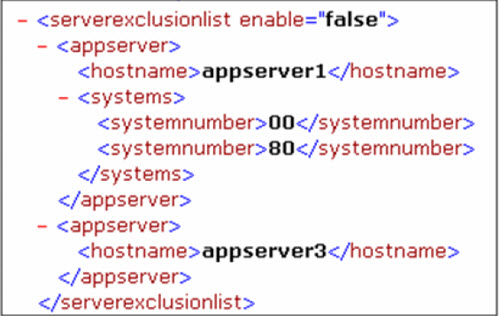
If you specify an application server without any systems under it, then all systems under that server are excluded. Whereas, if you list systems under a server, then the specified systems are excluded.
- True indicates that the server will be excluded.
- False indicates that the server will not be excluded.
To configure the xml setting:
| XML file name and path | [InstallPath]\Adapters\TMonitor\ProcessModules\TEH\Settings\UAIConfig.xml |
| Node |
<serverexclusionlist enable = false>
|
| Configuration setting | To exclude a server, change the default value to True. |
| Default value | The default is set to false. |