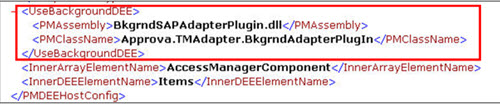Background extraction settings
Background extraction is a background process in SAP and is used to extract data instead of a dialog connection.
Background extraction requires DEE 4.5 to be installed on the SAP system. The IRC Connection user should be assigned the INFOR_DEE45_BG_ROLE as the permissions contained within this role are required for background extraction.
To enable extraction for objects, modify the file [InstallPath]\Adapters\TMonitor\ProcessModules as described here: